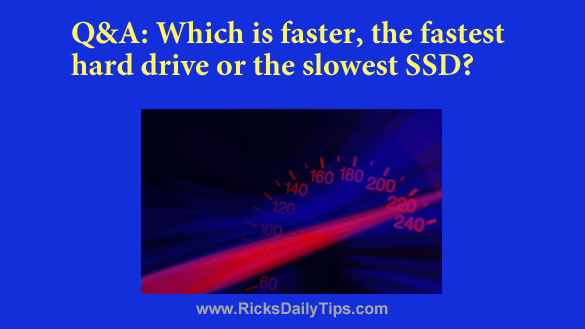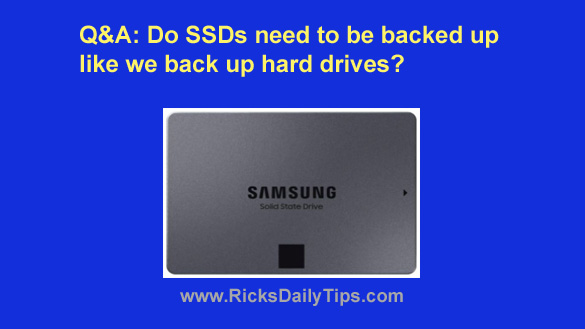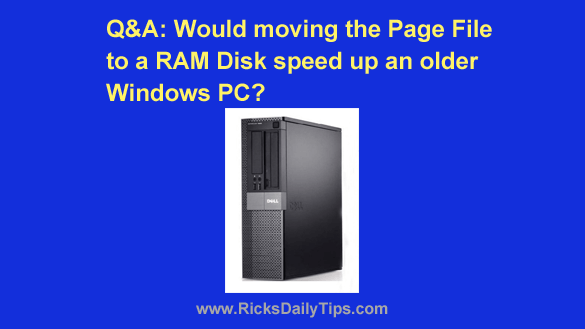 Want to get my easy to follow Tech Tips in your email?
Want to get my easy to follow Tech Tips in your email?
Sign up for my daily Rick’s Tech Tips Newsletter!
Note: The links in this post are affiliate links.
Question from Ethan: I was reading an article last night that discussed using part of a computer’s unused RAM as a RAM Disk, and it got me to thinking.
I have a 6 year old desktop computer that’s running Windows 10. It has 4GB of RAM and a 500GB hard drive.
This machine runs really slow, coming almost to a crawl at times. After doing some research I’ve determined that it’s likely sluggish because it’s doing a ton of swapping back and forth with the page file.
Do you think moving the Windows Page File to a RAM Disk would help speed it up? [Read more…]