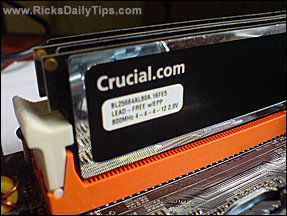 Question from Shawn: Hi Rick. Having recently read your post about adding RAM to speed up your PC, I just bought two 4GB Crucial RAM sticks to upgrade my Dell 755 desktop computer to 8GB.
Question from Shawn: Hi Rick. Having recently read your post about adding RAM to speed up your PC, I just bought two 4GB Crucial RAM sticks to upgrade my Dell 755 desktop computer to 8GB.
This PC is running Windows 7 Home Premium 64 bit so it should recognize the entire 8GB, but for some reason it’s only recognizing 4GB. Do you think I have a bad RAM stick?
Rick’s answer: [Read more…]
 Question from Carolyn S.:
Question from Carolyn S.: