 Question from Rodney T: I have an Acer Aspire 5552G-7641 with 8GB of RAM. It came with Windows 7 which always showed the entire 8GB on the System Information screen.
Question from Rodney T: I have an Acer Aspire 5552G-7641 with 8GB of RAM. It came with Windows 7 which always showed the entire 8GB on the System Information screen.
My employer paid for a copy of Windows 8 so I backed up my data and wiped the hard drive, then installed Windows 8 (that was an ordeal in itself but I won’t go into it here lol).
Long story short, after installing Windows 8 the System Information screen is only showing 3GB of RAM even though the BIOS screen shows the full 8GB. Did I do something wrong? [Read more…]
 Question from Mark C.:
Question from Mark C.: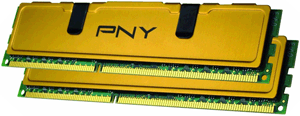 Question from Christopher:
Question from Christopher:
 Question from Shauntelle G:
Question from Shauntelle G: