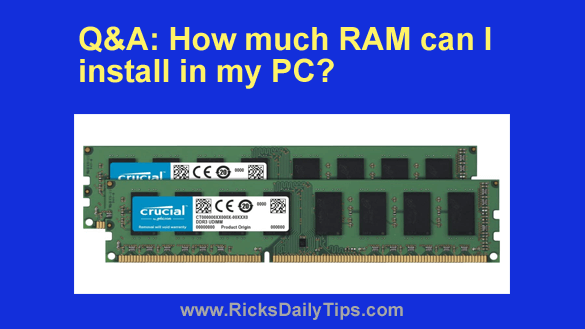 Note: The links in this post are affiliate links.
Note: The links in this post are affiliate links.
Question from Adrien: I have a three year old custom-built desktop computer that’s in need of some upgrades.
I plan to replace the motherboard in a year or so but right now I can only afford to add an SSD and (hopefully) max out the RAM.
I know which SSD I need to buy but I’m not sure how much RAM I can add.
Can you tell me how much RAM can be installed on a 3 year old Gigabyte motherboard? [Read more…]

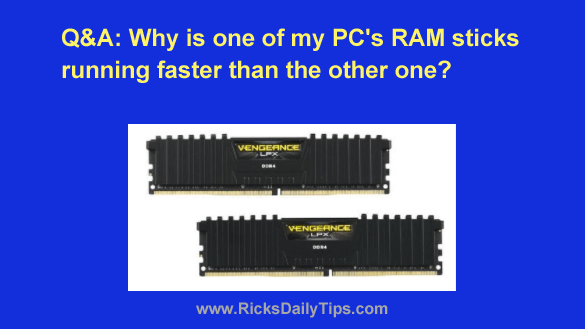 Question from Calvin:
Question from Calvin: Question from Benji P.:
Question from Benji P.: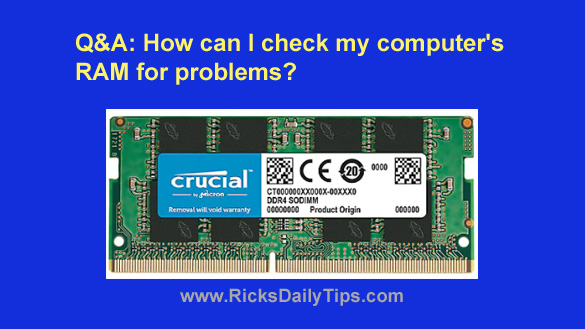 Question from Mac G.:
Question from Mac G.: