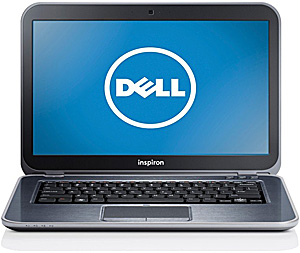Note: The links in this post are affiliate links.
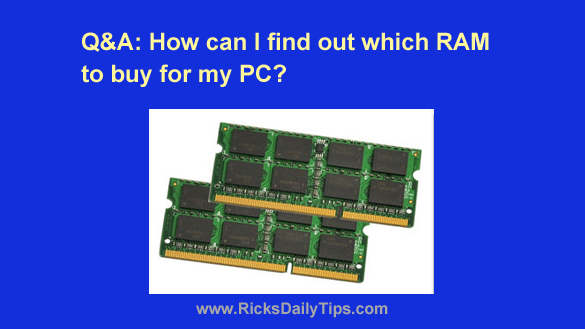 Question from Chris: My family has two laptops and a desktop computer, all of which need more RAM. How can I find out which type of RAM to buy for each computer?
Question from Chris: My family has two laptops and a desktop computer, all of which need more RAM. How can I find out which type of RAM to buy for each computer?
I checked online and there’s DDR, DDR2, DDR3, DDR4, DIMMs, SODIMMS, etc. and they all seem to operate at different speeds. It’s all so confusing! [Read more…]
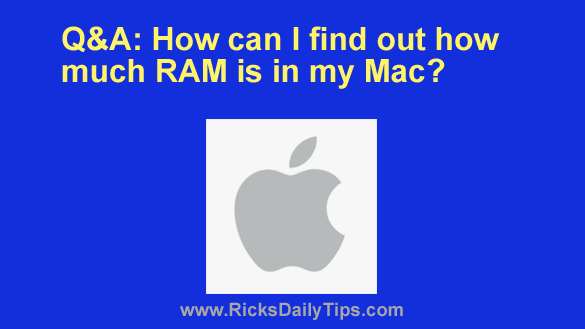 Question from Randy:
Question from Randy: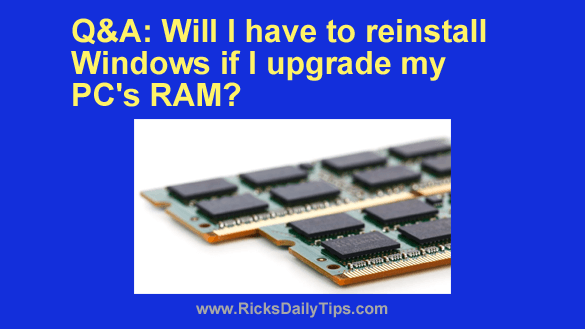 Question from Connor:
Question from Connor: Question from Benji P.:
Question from Benji P.: