 Question from Sharon: Back in 2021 I bought a custom-built Windows PC from a computer store that’s about two hours away in another city.
Question from Sharon: Back in 2021 I bought a custom-built Windows PC from a computer store that’s about two hours away in another city.
My daughter lived there at the time and she had recommended them to me after buying one from them.
Anyway, I received an email from them saying some of the motherboards they had used during that time have been recalled due to a potential fire hazard.
They asked me to send them the serial number of my computer’s motherboard so they could check to see if it’s affected by the recall. Can you help me retrieve it? [Read more…]
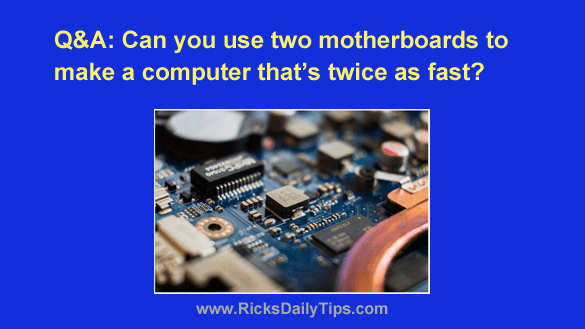 Question from Kyle:
Question from Kyle: Question from Bill:
Question from Bill: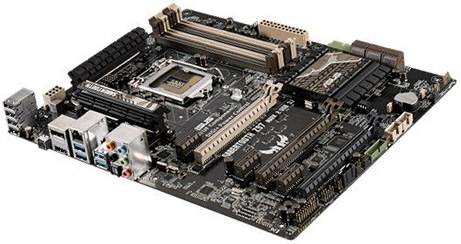 Question from Mike:
Question from Mike: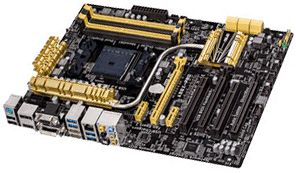 I often receive questions about updating the UEFI BIOS firmware on a computer’s motherboard.
I often receive questions about updating the UEFI BIOS firmware on a computer’s motherboard.