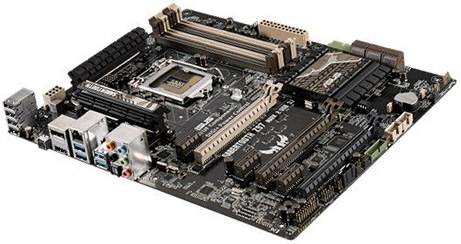 Question from Mike: I bought a custom-built PC from a local computer shop back in February 2017.
Question from Mike: I bought a custom-built PC from a local computer shop back in February 2017.
I recently found out there’s a major UEFI firmware update available for this computer’s motherboard, and I’d like to install it.
I asked for advice and tips for installing the update on a computer forum that I’m a member of and several people recommended that I don’t update the firmware because it’s dangerous to do so.
They all said I should take it to a computer shop and have them update it for me.
I’d take it to the folks who built the computer but they shut down a while back and they’re no longer in business. The closest computer repair shop is now located over 40 miles away.
I’d really like your opinion on this. I want to install the update but not if there’s a real chance that I could mess something up. Do you think there is?
Rick’s answer: I’m afraid I have to agree with the folks on the forum on this one, Mike.
If done incorrectly, a UEFI firmware update can brick your motherboard, making it about as useful as a row boat in the middle of the Mojave desert.
What’s more, even if you follow the installation instructions to the letter, a simple power glitch can halt the update before it finishes, leaving your motherboard stranded in the digital wilderness.
For those reasons I always recommend taking the machine to a computer repair shop and paying them to update the firmware for you.
Experienced computer techs know how to install these types of updates correctly and safely.
If you do decide to chance it and install the UEFI firmware update yourself, make sure you follow the installation instructions to the letter.
And make sure that you absolutely, positively download the correct update that matches your motherboard exactly. Even the slightest variation between two motherboard models or revisions can brick your motherboard if you attempt to install the wrong update!
And equally as important, plug the computer into a fully charged battery backup device before you begin the update procedure. This post has more information on that.
Bottom line: I don’t really recommend updating the firmware on a computer’s motherboard unless the update resolves a serious issue. And even if it does, I recommend paying a computer repair shop to make the upgrade on your behalf.
Bonus tip #1: This post explains why I don’t recommend replacing a bad fan in a PC power supply.
Bonus tip #2: Want to make sure you never miss one of my tips? Click here to join my Rick’s Tech Tips Facebook Group!
Do you have a tech question of your own for Rick? Click here and send it in!
If you found this post useful, would you mind helping me out by sharing it? Just click one of the handy social media sharing buttons below. Thanks a bunch!