 Want to get my easy to follow Tech Tips in your email?
Want to get my easy to follow Tech Tips in your email?
Sign up for my daily Rick’s Tech Tips Newsletter!
If you’re like me you probably want many of the links you click to open in a new browser tab.
Most people do this in one of two ways:
1 – Hold down the Ctrl key while clicking the link.
or…
2 – Right-click on the link, then click on Open link in new tab.
Both of those methods work great in the browsers that support them, but there’s an even better way to get a link to open in a new tab… [Read more…]
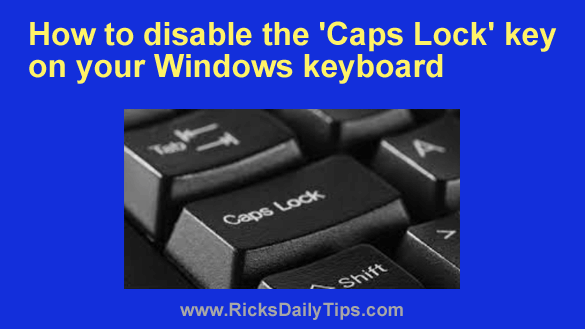
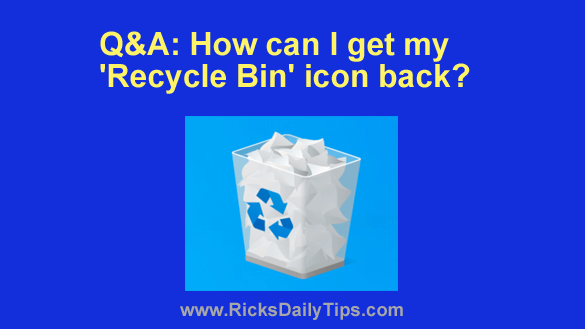
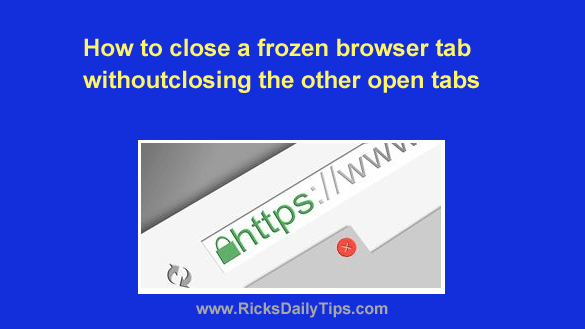 Want to get my easy to follow Tech Tips in your email?
Want to get my easy to follow Tech Tips in your email?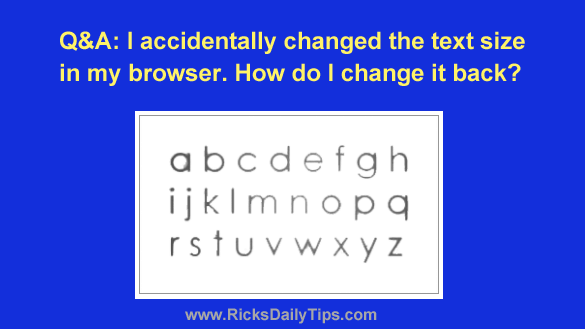 Want to get my easy to follow Tech Tips in your email?
Want to get my easy to follow Tech Tips in your email?