 Want to get my easy to follow Tech Tips in your email?
Want to get my easy to follow Tech Tips in your email?
Sign up for my daily Rick’s Tech Tips Newsletter!
Note: The links in this post are affiliate links.
One of the most irritating things about using a Windows PC is having to wait for it to boot up into a usable state after we turn it on.
To their credit, Microsoft has tweaked newer versions of Windows to reduce average boot times, but in my opinion it still takes longer for them to start up than it should.
Luckily, there are several things you can do to make your own PC boot up a lot faster than it does right now, even if your computer is brand new. Do as many or as few of them as you wish, then enjoy the fruits of your labor. [Read more…]
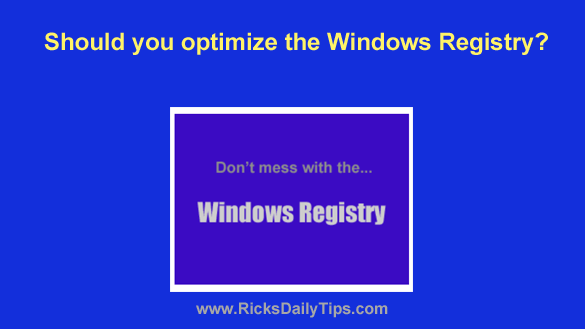 Want to get my easy to follow Tech Tips in your email?
Want to get my easy to follow Tech Tips in your email?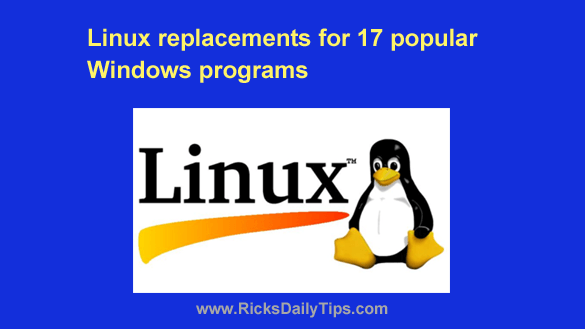 Want to get my easy to follow Tech Tips in your email?
Want to get my easy to follow Tech Tips in your email?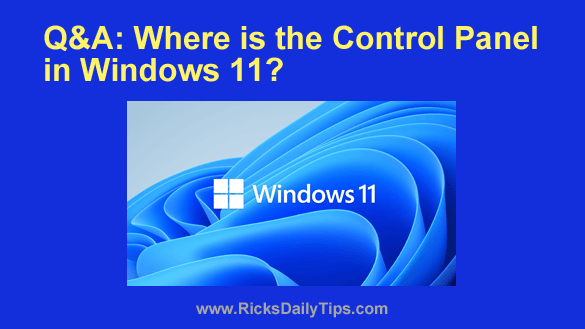
 Want to get my easy to follow Tech Tips in your email?
Want to get my easy to follow Tech Tips in your email?