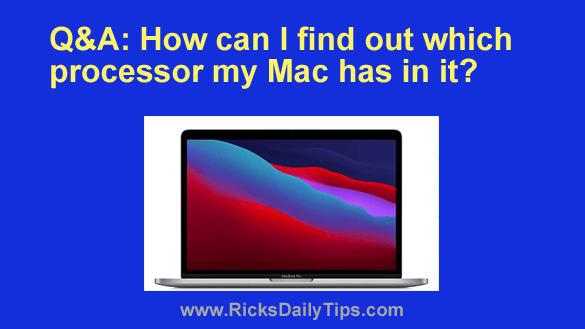 Question from Michelle: I bought a new MacBook in December 2020 and I’m curious about which type of processor it has in it.
Question from Michelle: I bought a new MacBook in December 2020 and I’m curious about which type of processor it has in it.
I recently found out that Apple started putting different processors in their machines around that same time and that some programs won’t work with the new processors.
How can I find out whether my MacBook has the older processor or the new one? [Read more…]
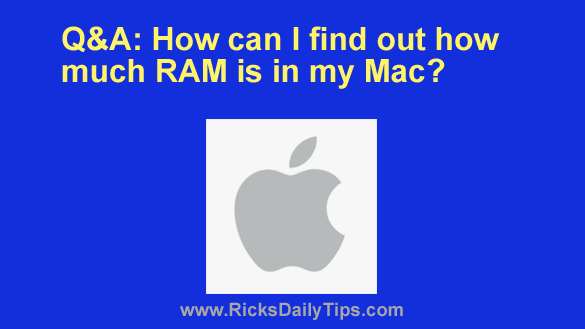 Question from Randy:
Question from Randy: If you’ve started noticing a lot of unusual and intrusive activity on your Mac, chances are you’ve fallen victim to some type of malware.
If you’ve started noticing a lot of unusual and intrusive activity on your Mac, chances are you’ve fallen victim to some type of malware.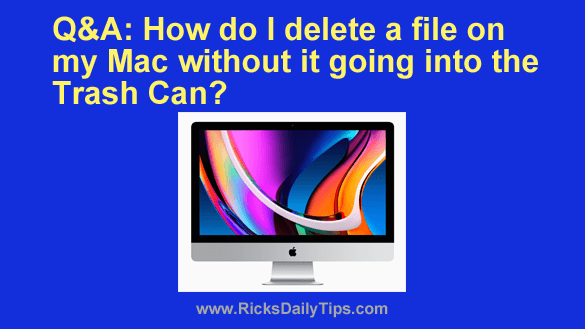 Question from Lamar:
Question from Lamar: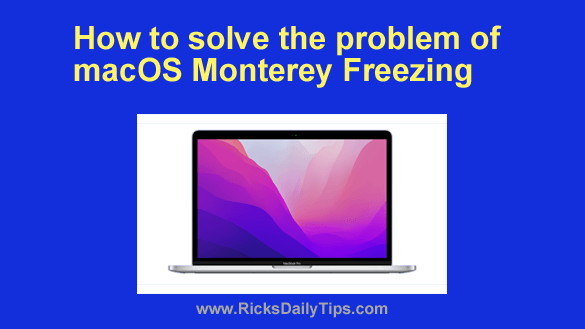 Have you recently updated your Mac to macOS Monterey only to have it start freezing up on you? If so, you know how frustrating it is.
Have you recently updated your Mac to macOS Monterey only to have it start freezing up on you? If so, you know how frustrating it is.