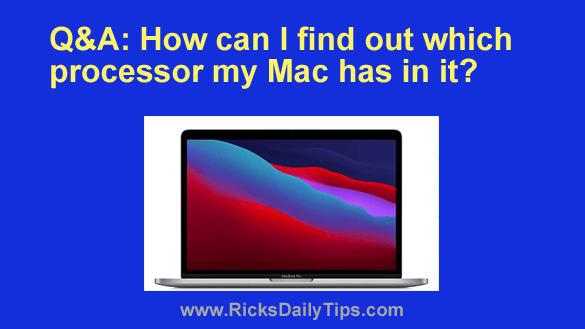 Question from Michelle: I bought a new MacBook in December 2020 and I’m curious about which type of processor it has in it.
Question from Michelle: I bought a new MacBook in December 2020 and I’m curious about which type of processor it has in it.
I recently found out that Apple started putting different processors in their machines around that same time and that some programs won’t work with the new processors.
How can I find out whether my MacBook has the older processor or the new one?
Rick’s answer: That’s a great question Michelle, and I’m sure plenty of other Mac owners are wondering the same thing.
Apple did indeed start putting new “Apple Silicon” M1 processors in their machines in November 2020.
Since that was just one month before you bought your MacBook it could very well have either an M1 processor or one of its Intel predecessors.
You can quickly find out which type of processor your MacBook has with just a few clicks of the mouse. Here’s how:
1 – Click the Apple logo icon on the top menu bar, then select About This Mac from the drop-down menu.
You should now see the processor type listed in a handy info box.
2 – (Optional) – You can get even more detailed info about your MacBook’s processor by clicking the System Report button and then selecting the Hardware tab in the left-hand pane.
That’s all there is to it. Now you know how to get the processor type on any MacBook or Mac desktop computer.
By the way, while the November 2020 processor change did immediately make some Mac software incompatible with the new M1-equipped Macs, most popular titles have now been updated to work with the new processors.
I hope this helps, Michelle. Good luck!