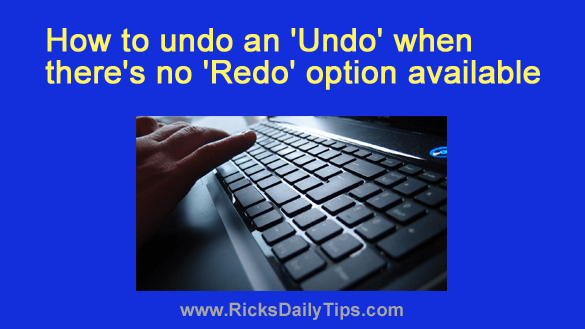 Most every computer user is familiar with the “Undo” and “Redo” options on program menus.
Most every computer user is familiar with the “Undo” and “Redo” options on program menus.
If you’re unfamiliar with them, clicking “Undo” will reverse the last change you made to a text file, a Word document, a photo or most anything else that you can edit.
Clicking “Redo” will reverse the “Undo” and make the change you “undid” active once again.
As you can imagine, these are two of the most useful options you have at your disposal while you’re doing something with your computer.
But there’s a problem…
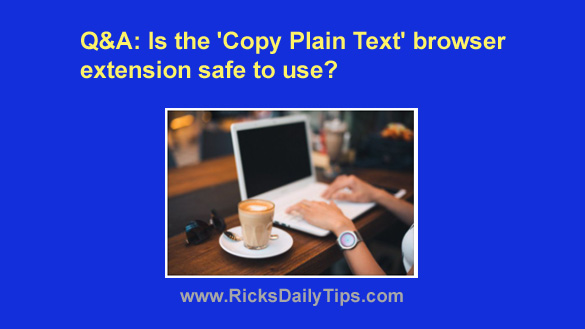 Question from Amber:
Question from Amber: The Windows Desktop in every version of Microsoft Windows since Windows 95 has included a “My Computer” icon which opened the handy “Windows Explorer” window when you clicked on it.
The Windows Desktop in every version of Microsoft Windows since Windows 95 has included a “My Computer” icon which opened the handy “Windows Explorer” window when you clicked on it.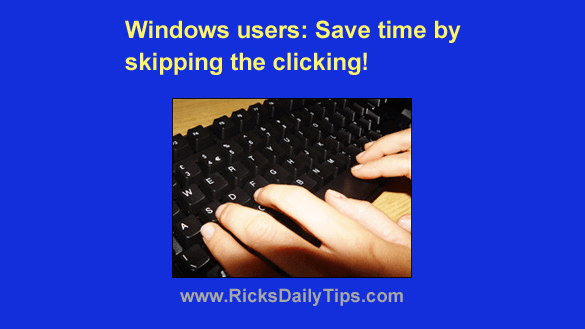 Ok, I’ll admit it. I’m impatient. Well, at least when it comes to getting things done on my computer.
Ok, I’ll admit it. I’m impatient. Well, at least when it comes to getting things done on my computer.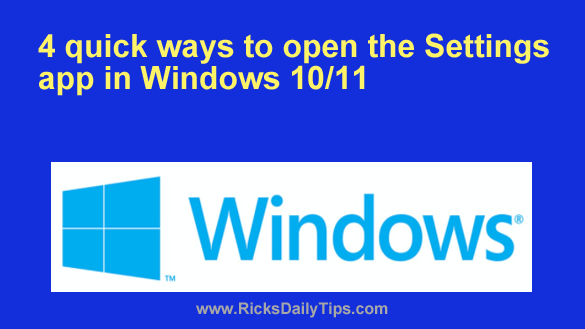 Starting with the release of Windows 8, Microsoft migrated several important system settings from the Control Panel to the new Settings app.
Starting with the release of Windows 8, Microsoft migrated several important system settings from the Control Panel to the new Settings app.