
Regular readers of this blog know that I’m a huge fan of keyboard shortcuts.
I spend several hours every day working with a variety of computers so I’m always looking for ways to work more efficiently.
Using the keyboard to accomplish common tasks saves me a ton of time because I rarely have to take my hands off the keyboard.
In a nutshell, keyboard shortcuts let you accomplish tasks that would often take several mouse clicks with just a single tap of a key (or key combination). [Read more…]
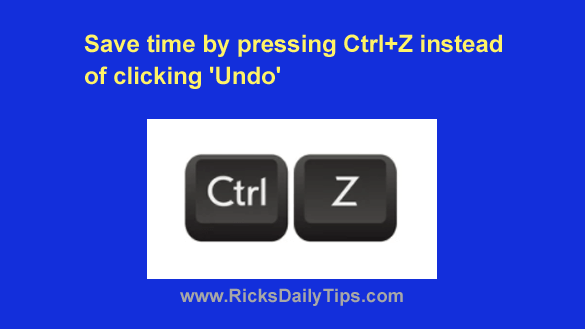 The “Undo” feature is one of the handiest tools in Microsoft Windows.
The “Undo” feature is one of the handiest tools in Microsoft Windows. Virtually every release of a new major Windows version includes a slew of new Windows shortcuts, and Windows 10 is no exception.
Virtually every release of a new major Windows version includes a slew of new Windows shortcuts, and Windows 10 is no exception.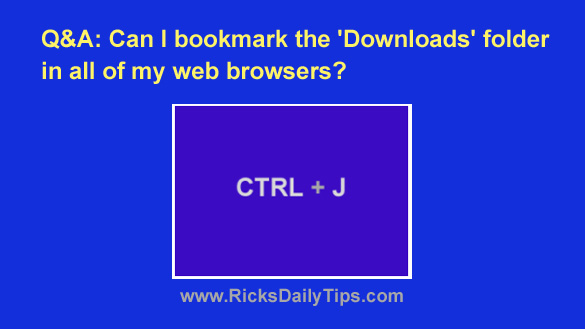 Question from Lacie R.:
Question from Lacie R.: If you’re like me, every now and then you need to take a quick peek at the Desktop, but you don’t want to have to go through the hassle of minimizing all the open Windows or losing track of what you’re doing after having to re-open them all.
If you’re like me, every now and then you need to take a quick peek at the Desktop, but you don’t want to have to go through the hassle of minimizing all the open Windows or losing track of what you’re doing after having to re-open them all.