 Want to get my easy to follow Tech Tips in your email?
Want to get my easy to follow Tech Tips in your email?
Sign up for my daily Rick’s Tech Tips Newsletter!
Question from Barbara: Can you explain what it means to “jailbreak” an iPhone in terms a six year old can understand?
I read something about that the other day and it went right over my head.
Is this something that I should do? [Read more…]
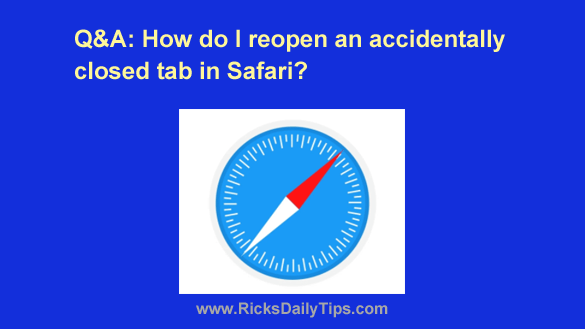
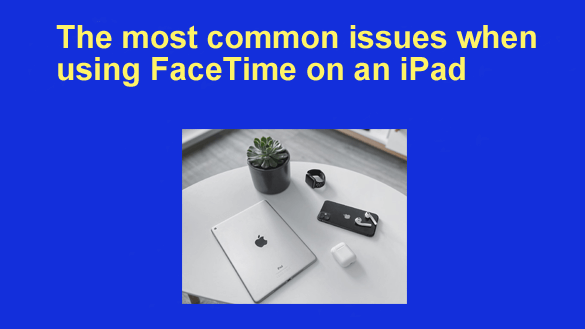 You’ve got your iPad out, and you’re ready to chat a little on FaceTime. There’s nothing quite like seeing a person you care about and talking to them.
You’ve got your iPad out, and you’re ready to chat a little on FaceTime. There’s nothing quite like seeing a person you care about and talking to them. A while back I wrote
A while back I wrote 