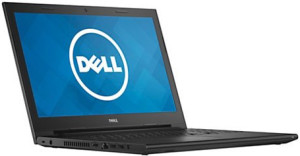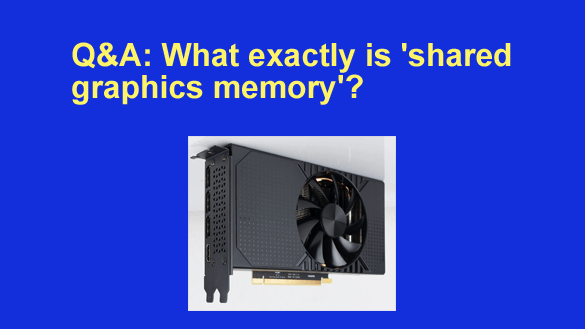 Note: The links in this post are affiliate links.
Note: The links in this post are affiliate links.
Question from Melvin: I need to buy a new computer because my 6 year old desktop has started giving me all kinds of problems.
I want to buy a machine that’ll last for several years and I’ve always had good luck with buying the more expensive Dells.
I’ve been looking at the Dell desktops on Amazon and this one caught my attention.
I’m fairly computer savvy but this line in the computer’s description confuses me: [Read more…]
 In simple terms, a virtual keyboard is an on-screen keyboard that is used with a mouse. With virtual keyboards, the keys are pressed by pointing to a key on the screen and clicking the mouse.
In simple terms, a virtual keyboard is an on-screen keyboard that is used with a mouse. With virtual keyboards, the keys are pressed by pointing to a key on the screen and clicking the mouse. Question from Ellen:
Question from Ellen: Question from Shauna:
Question from Shauna: