 Do you use the same computer for both work and home use?
Do you use the same computer for both work and home use?
If so, keeping those activities isolated from one another could help prevent confusion and perhaps even embarrassment in the event that the two were to somehow become entangled with one another.
Luckily, it’s very easy to keep your work and home computing activities completely isolated from one another. All you have to do is create a new user account to sign into while you’re working. [Read more…]
 Note: The links in this post are affiliate links.
Note: The links in this post are affiliate links.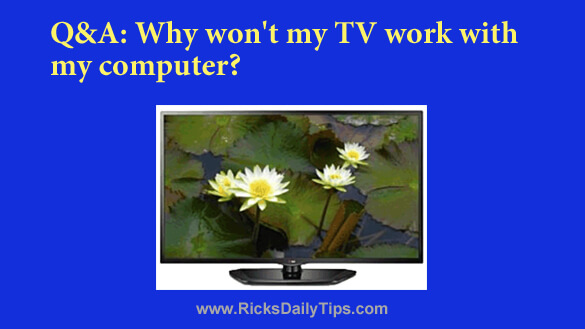
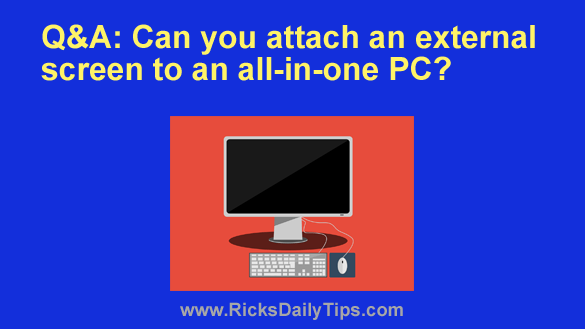
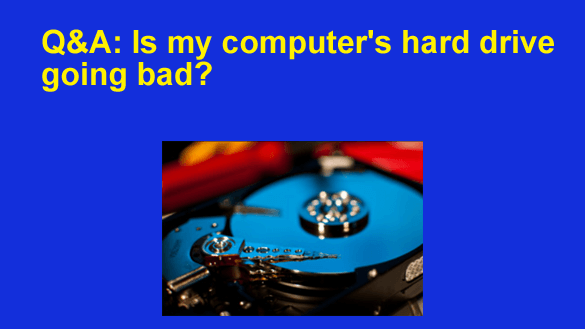 Note: The links in this post are affiliate links.
Note: The links in this post are affiliate links.