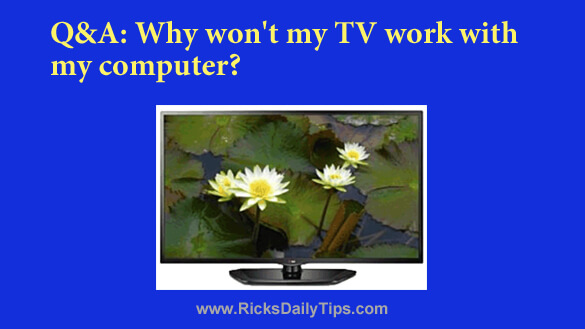
Question from Glenda: I bought a used flat panel TV at a yard sale and I want to use it as a monitor for an old desktop computer that I’m going to use just for watching Netflix.
I plugged an HDMI cable between the computer and the TV and nothing comes on the screen. It’s like it isn’t getting any signal.
I know the HDMI port on the computer is working because it works with the old monitor just fine. And I know the TV is working because I hooked it up to my cable box.
What could be causing the computer to refuse to work with the TV?
Rick’s answer: Glenda, without knowing the brands and model numbers of both devices I can’t really research any potential conflicts between them, but I doubt if there is one anyway.
The only thing I can think of is perhaps your TV has multiple HDMI ports and you have the computer plugged into an inactive port (a different port than the one the TV is set to recognize at the moment).
I recommend that you check to see how many physical HDMI ports there are on the back of your TV. If there’s only one then this obviously isn’t the problem.
If you see more than one HDMI port try plugging the HDMI cable into the other ports one at a time and see if one of them works.
Please let me know if this helps. If not, send me the brand and model numbers of both the computer and the TV and I’ll research the issue and try to find a solution for you.
I hope this helps, Glenda. Good luck!
Update from Glenda: Your solution worked. I plugged the computer into the second HDMI port and it works great now.