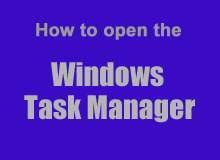 If you’ve been using Microsoft Windows-based PCs for a while you’re probably quite familiar with the Windows Task Manager. It is in fact one of the most-used Windows utilities.
If you’ve been using Microsoft Windows-based PCs for a while you’re probably quite familiar with the Windows Task Manager. It is in fact one of the most-used Windows utilities.
After all, who among us has never had to open the Task Manager in order to kill a stuck program that simply refused to go away when you clicked the little X in the top-right corner? [Read more…]
 Question from Theresa:
Question from Theresa: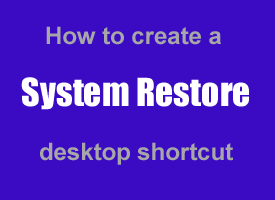 I download, test and review a lot of software and I always create a new System Restore Point before I install every new program just in case something goes wrong. System Restore has saved my bacon on several occasions, and chances are it has also saved yours at least once in the past.
I download, test and review a lot of software and I always create a new System Restore Point before I install every new program just in case something goes wrong. System Restore has saved my bacon on several occasions, and chances are it has also saved yours at least once in the past. Have you ever dropped your smart phone and watched it bounce across the floor? I have too, and it isn’t a very pleasant experience. And if you’ve ever dropped you phone into water the feeling is even worse!
Have you ever dropped your smart phone and watched it bounce across the floor? I have too, and it isn’t a very pleasant experience. And if you’ve ever dropped you phone into water the feeling is even worse! Question from Vicky P.:
Question from Vicky P.: