 If you’ve been on Facebook recently you might have noticed your name being used in one of Facebook’s new “Social Ads”. It usually looks something like “Rick Rouse likes AT&T” in close proximity to an ad for the AT&T Facebook page.
If you’ve been on Facebook recently you might have noticed your name being used in one of Facebook’s new “Social Ads”. It usually looks something like “Rick Rouse likes AT&T” in close proximity to an ad for the AT&T Facebook page.
Basically, they’re promoting a page that you have “Liked” to your friends with the hope that your friends will take notice and visit the page. Personally, I don’t mind my friends knowing which pages I have “Liked”, but I’m not too fond of having that info used in conjunction with an ad!
If seeing your name used as part of an ad irritates you as much as it does me, you can easily opt out. Here’s how: [Read more…]
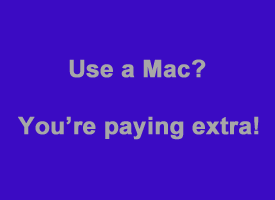 Are you a Mac user who shops online? If so, you probably end up paying more than Windows users when shopping for the same products and services.
Are you a Mac user who shops online? If so, you probably end up paying more than Windows users when shopping for the same products and services. Windows 7 includes a feature that allows you to expand open windows and rearrange them on the screen by dragging them hither and yon with the mouse. Some people like it, others despise it.
Windows 7 includes a feature that allows you to expand open windows and rearrange them on the screen by dragging them hither and yon with the mouse. Some people like it, others despise it. Microsoft released Windows 8 in October with high hopes of enticing users to either upgrade their older versions of Windows to Windows 8 or simply buy a new Windows 8 based PC outright, but that has turned out to be a pipe dream.
Microsoft released Windows 8 in October with high hopes of enticing users to either upgrade their older versions of Windows to Windows 8 or simply buy a new Windows 8 based PC outright, but that has turned out to be a pipe dream. Microsoft recently announced the release of their brand new web-based email service Outlook.com, and the press release made it sound too good not to take for a spin.
Microsoft recently announced the release of their brand new web-based email service Outlook.com, and the press release made it sound too good not to take for a spin.