 In Windows XP we could access the ‘Run’ box directly from the Start Menu, but for some unknown reason Microsoft chose to hide this indispensable tool beginning with the release of Windows Vista.
In Windows XP we could access the ‘Run’ box directly from the Start Menu, but for some unknown reason Microsoft chose to hide this indispensable tool beginning with the release of Windows Vista.
You can always display the ‘Run’ box by pressing the Windows+R key combination, but most Windows users would prefer to have it right on the Start Menu like it was in XP. If you’re one of them, here’s how to put it on there: [Read more…]
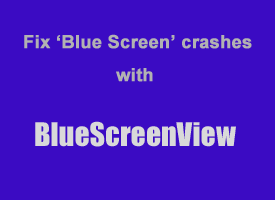
 Question from Connie D:
Question from Connie D: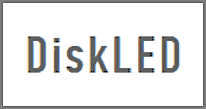 Back in the golden age of personal computers virtually every PC had a Light Emitting Diode (aka LED) that would light up and flash every time a program accessed the hard drive. But many modern PCs don’t have a hard drive activity light.
Back in the golden age of personal computers virtually every PC had a Light Emitting Diode (aka LED) that would light up and flash every time a program accessed the hard drive. But many modern PCs don’t have a hard drive activity light.  In 2012 more text messages were sent via free texting apps on smart phones than by traditional SMS Text Messaging services, and the number of free texts vs. paid texts is growing at a fast rate. This is a great thing for consumers, but the cell carriers are taking a major financial hit because of it.
In 2012 more text messages were sent via free texting apps on smart phones than by traditional SMS Text Messaging services, and the number of free texts vs. paid texts is growing at a fast rate. This is a great thing for consumers, but the cell carriers are taking a major financial hit because of it.