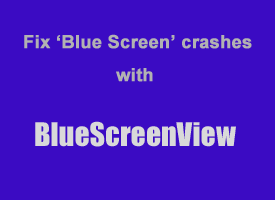 For many, the most dreaded “feature” of Microsoft Windows is the infamous “Blue Screen of Death” that tells you that Windows has crashed, without giving you the reason why it happened.
For many, the most dreaded “feature” of Microsoft Windows is the infamous “Blue Screen of Death” that tells you that Windows has crashed, without giving you the reason why it happened.
Yes, the Blue Screen provides you with a cryptic code that offers a subtle hint as to where to start looking, but that’s about all.
Windows 7 and Windows 8 are much more stable than previous versions of Windows, but the occasional Blue Screen still rears its ugly head from time to time. A wonderful free utility called BlueScreenView sheds light on the cause of a system crash by scanning the minidump file that was created when the crash occurred and helping you track down the particular driver that caused the crash.
BlueScreenView provides you with several specific pieces of valuable information regarding the crash that can help you identify the source of the problem. And since most ‘Blue Screen’ crashes are caused by bad drivers or driver conflicts, downloading and installing the latest version of the driver in question usually fixes the problem immediately.
Here are a couple of screenshots:
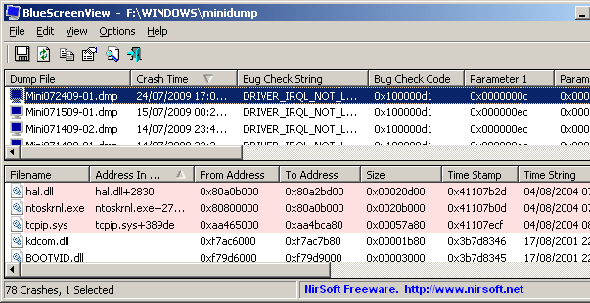
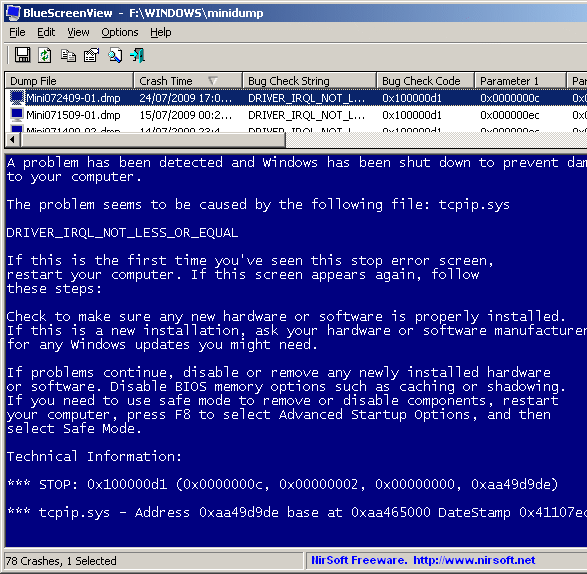
You can download BlueScreenView for free and read more about how it works on this page. The program doesn’t have to be installed. Simply unzip the zipped bluescreenview folder and double-click the BlueScreenView.exe file.