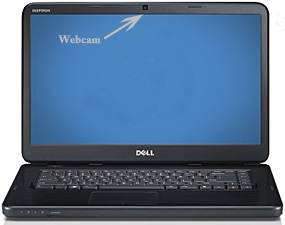 Question from Alice T.: Rick, I have an HP laptop running Windows 7, and I have a question for you.
Question from Alice T.: Rick, I have an HP laptop running Windows 7, and I have a question for you.
I read somewhere that hackers can take control of your webcam and make videos and take pictures of you without your knowledge.
I NEVER use a webcam for anything so I’d like just disable it completely and be done with it. How do I do that?
Rick’s answer: [Read more…]
 Windows 8.1 is a huge improvement over Windows 8 because it fixes a number of the most despised “changes” that Microsoft made to the newly-designed Windows interface.
Windows 8.1 is a huge improvement over Windows 8 because it fixes a number of the most despised “changes” that Microsoft made to the newly-designed Windows interface.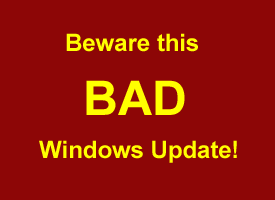 A few days ago I wrote
A few days ago I wrote  Microsoft announced yesterday in
Microsoft announced yesterday in  Networking and Internet connectivity is one of the least understood aspects of Windows computing, especially for casual users who aren’t familiar with the internal workings of the operating system.
Networking and Internet connectivity is one of the least understood aspects of Windows computing, especially for casual users who aren’t familiar with the internal workings of the operating system.