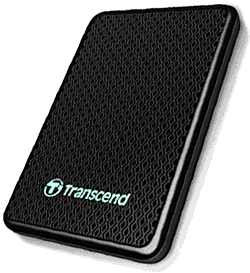
Question from Calvin T.: I use a Gateway DX4860-UB20P desktop computer at work and I just purchased a brand new Dell Ultrabook to use at home and while I’m out on the road.
I’d like your opinion on the best way to transfer large files between these two PCs.
I’d rather not use a large USB flash drive because I’ve had a lot of trouble with files getting corrupted on them in the past, and I really need something that’s more reliable.
I was planning to buy a 1TB external USB hard drive, but I happened to stop in at Office Depot yesterday and noticed that they now sell external USB Solid State Drives.
It seems to me like an external SSD would be the perfect solution. Do you agree, or is there some reason why you’d recommend an external hard drive instead?
Rick’s answer: [Read more…]
 Question from Travis H.
Question from Travis H. Now that virtually all new external USB hard drives and USB flash drives can connect at blazing USB 3.0 speeds, a quality USB 3.0 hub is now pretty much a necessity.
Now that virtually all new external USB hard drives and USB flash drives can connect at blazing USB 3.0 speeds, a quality USB 3.0 hub is now pretty much a necessity.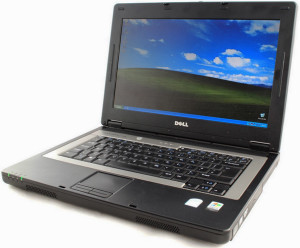 Question from Andy S.:
Question from Andy S.: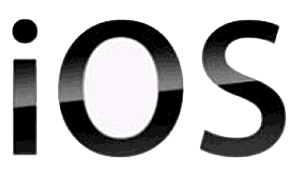 Question from Carla V.:
Question from Carla V.: