 Question from Connie G.: I have a question about Facebook and I’m really hoping you an answer it for me.
Question from Connie G.: I have a question about Facebook and I’m really hoping you an answer it for me.
Yesterday morning I received a very intriguing private message from someone telling me we went to school together.
They said they saw my name pop up after I left a comment on a picture that a mutual friend had posted and they’d like to reconnect with me.
The thing is there’s no name listed for the sender. All it says is “Facebook User”.
I can’t reply to the message (It says “You cannot reply to this conversation”) and there’s no link to click to look at their profile.
I’m curious as to who this person could be since I graduated from high school over 20 years ago. Is there any way to find out who sent me that message?
Rick’s answer: [Read more…]
 It seems like every youngster I see these days is listening to educational recordings, cartoons and music through a pair of headphones, and the volume is often loud enough for me to listen right along with them.
It seems like every youngster I see these days is listening to educational recordings, cartoons and music through a pair of headphones, and the volume is often loud enough for me to listen right along with them. Adobe Lightroom has long been recognized as one of the world’s best photo editing programs.
Adobe Lightroom has long been recognized as one of the world’s best photo editing programs.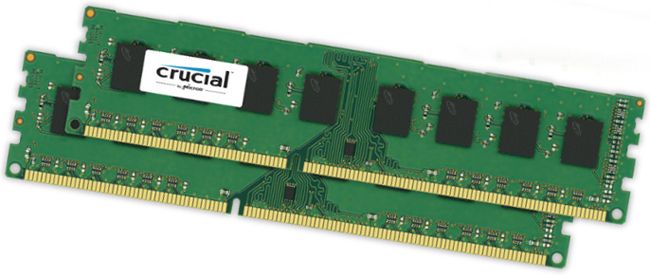 Question from Eric H.:
Question from Eric H.: