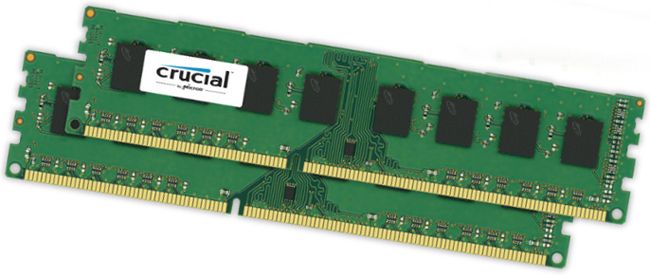 Question from Eric H.: I have an older ASUS Essentio CM1630 desktop computer that came with 2GB of RAM.
Question from Eric H.: I have an older ASUS Essentio CM1630 desktop computer that came with 2GB of RAM.
I scanned the system with Speccy and found out it currently has a single 2GB/DDR3 RAM stick in it.
I want to upgrade the RAM so I bought an 8GB/DDR3 RAM stick and installed it so I can have 10GB total, but I ran into a problem.
The computer won’t boot with both RAM sticks installed. It also won’t boot with just the 8GB stick installed. However, it boots just fine with just the original 2GB stick installed.
What could be the problem? I know this computer is supposed to support up to 16GB of RAM total.
I’m thinking I might have bought a bad RAM stick but I wanted to check with you first in case there’s a BIOS setting or a jumper that needs to be changed.
Rick’s answer: Eric, the RAM stick you purchased is probably just fine. The problem is it’s incompatible with your PC’s motherboard.
While it’s true that your motherboard can support a total of 16GB of RAM, the largest individual RAM stick that it can support is 4GB.
That means if you wanted to max out the RAM at 16GB you’d need to install four separate 4GB/DDR3 RAM sticks instead of two 8GB sticks.
I recommend that you do the following:
1 – If possible, return the 8GB RAM stick you purchased for a refund.
2 – Visit Crucial.com and run their Crucial System Scanner tool to find out exactly what your options are for a RAM upgrade. The Crucial tool will give you several recommendations that you’ll be able to choose from.
After you find out exactly which RAM sticks and configurations will work in your system you’ll be able to order exactly what you need to upgrade your PC to the amount of RAM you want.
By the way, you don’t have to order the RAM from Crucial if you’d rather buy from someone else. Just take the info Crucial returns from the scan and use it to order your new RAM from the retailer of your choice.
(For what it’s worth, I buy most of my RAM and other computer parts at Amazon.)
I hope this helps, Eric. Good luck!
Bonus tip: This system has just 2GB of RAM installed so any extra RAM you install will speed it up quite a bit. Add an SSD while you’re at it and you’ll likely be blown away by the speed increase!
Do you have a tech question of your own for Rick? Click here and send it in!
Like this post? If so, I invite you to share it with your friends. Just click one of the handy social media sharing buttons below.