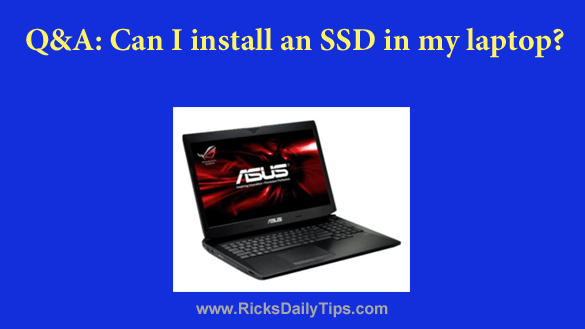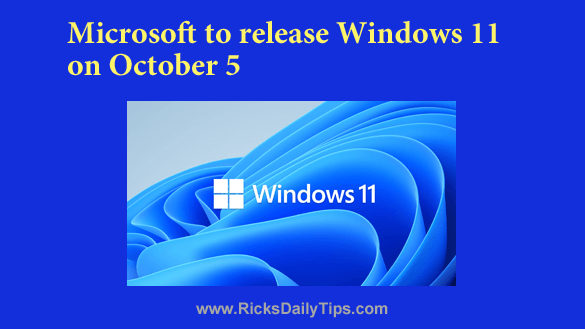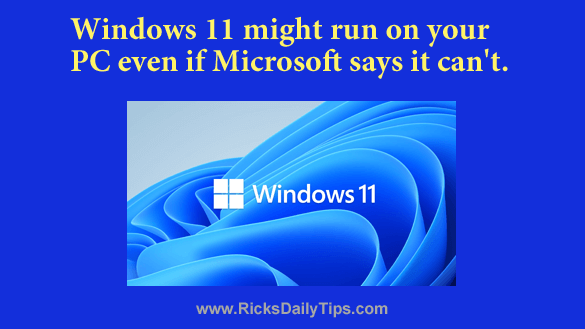
Click here to sign up for my free Rick’s Tech Tips Newsletter!
As I reported in this post, Microsoft has announced that Windows 11 will officially be released to the masses on October 5.
I’ve received a ton of feedback about this with about half the respondents saying they’ll be sticking with Windows 10 and the other half chomping at the bit to install Windows 11 ASAP.
If you happen to fall into the “I want to install it ASAP” camp you can compare your PC’s hardware configuration against the system requirements listed on this page to see if Microsoft believes Windows 11 will run on your machine. [Read more…]