
Note: The links in this post are affiliate links.
Question from Phillip: I’ve been reading your blog for a while now and you often mention creating “System Image” backups.
Are these just regular backups or is there something different about them?
Your daily dose of practical, easy to follow tech tips!
Posted on

Note: The links in this post are affiliate links.
Question from Phillip: I’ve been reading your blog for a while now and you often mention creating “System Image” backups.
Are these just regular backups or is there something different about them?
Posted on
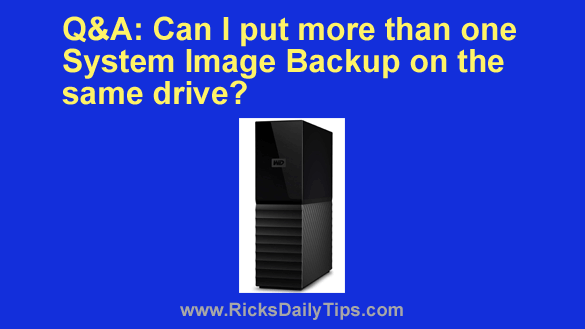 Question from Juliene: Hello, Rick. I’m a long time reader of your blog and I’ve read your posts about making System Image backups with Windows.
Question from Juliene: Hello, Rick. I’m a long time reader of your blog and I’ve read your posts about making System Image backups with Windows.
Your instructions are very good and easy to follow.
I’ve made three backups so far for my laptop but I just noticed that there’s only one backup on my external hard drive. I’m assuming it’s the last one I made?
My question is can I store more than one backup on the same drive? [Read more…]
Posted on
 System Restore is a handy tool that you can use to restore your PC’s Windows installation back to a previous (working) state if a virus or some other issue causes your computer to stop working as it should.
System Restore is a handy tool that you can use to restore your PC’s Windows installation back to a previous (working) state if a virus or some other issue causes your computer to stop working as it should.
I’ve personally used System Restore to quickly get myself out of a lot of jams in the past, usually after installing a program or app that I was asked to test and review.
While it’s not as comforting as having a recent System Image Backup on hand, knowing that I can usually use System Restore to get my computer up and running again in a hurry if disaster ever strikes is great for my peace of mind. [Read more…]
Posted on
 Most Windows users know how important it is to always have a recent backup on hand in case their PC’s hard drive or SSD goes south on them or some other disaster strikes.
Most Windows users know how important it is to always have a recent backup on hand in case their PC’s hard drive or SSD goes south on them or some other disaster strikes.
Well, truth be told, it’s just as important to keep the hard drive or SSD in your Mac backed up as well.
Posted on
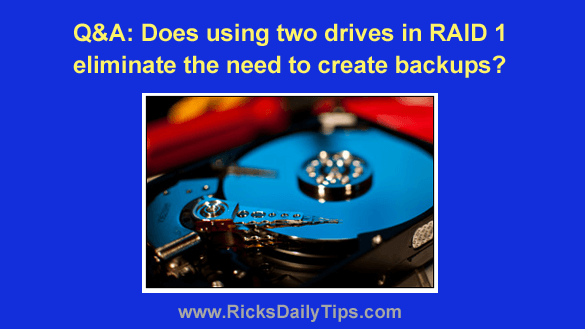 Question from Bill: I recently read an article about using hard drives or SSDs in a RAID configuration.
Question from Bill: I recently read an article about using hard drives or SSDs in a RAID configuration.
The article said RAID 1 copies all data to every drive in the array at the same time, essentially creating a clone of the primary drive in real time.
In the comments on the article someone suggested that using two drives in RAID 1 will automatically create a backup, eliminating the need to back up the hard drive in the usual way.
That made sense to me but then someone else commented and said that’s a really bad idea. But he didn’t explain why.
What’s your opinion on using RAID 1 to create automatic backups? Is it a good idea or not?
Rick’s answer: [Read more…]