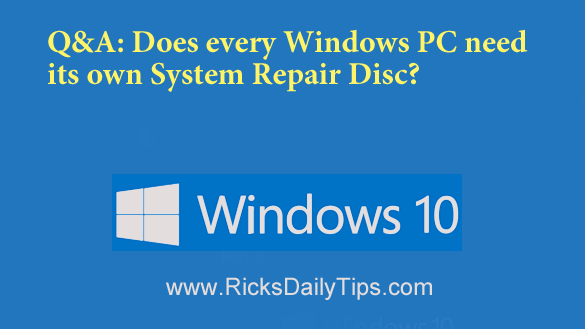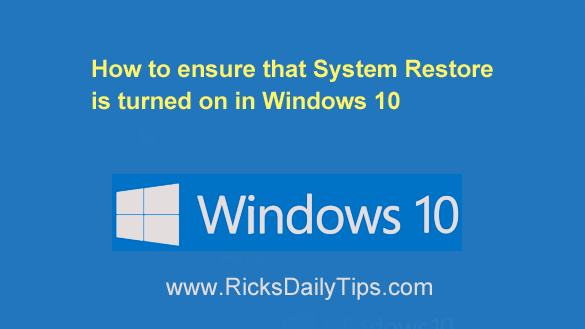Note: The links in this post are affiliate links.
Note: The links in this post are affiliate links.
Folks often ask me what they should do to keep their PC working smoothly and keep their photos and other data secure from loss.
Without exception, I always offer the following recommendations: [Read more…]
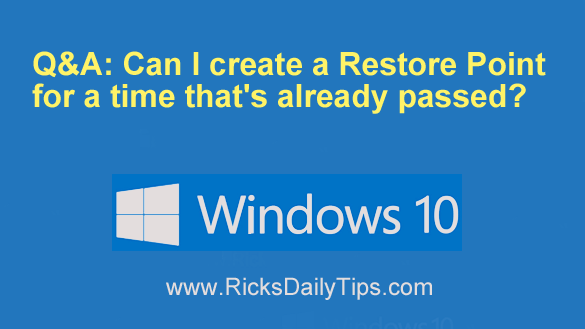 Question from Barry:
Question from Barry: