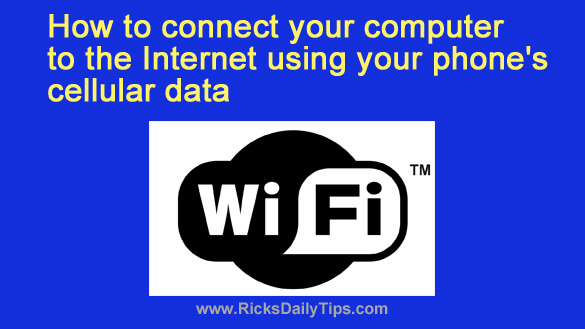 Rick’s Tech Tips Newsletter
Rick’s Tech Tips Newsletter
Does your Internet service occasionally go out due to storms or equipment failure?
If so, you know how irritating it can be when you have to wait for a tech to come out and restore your service.
But guess what? In a pinch, you can use your smartphone’s cellular data connection to access the Internet with your computer. [Read more…]
 Question from Joni:
Question from Joni:
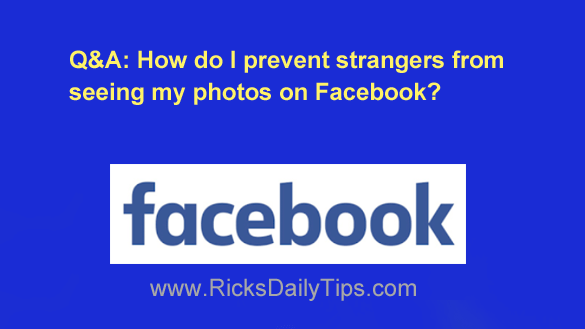 Question from Mary:
Question from Mary: