 Note: The links in this post are affiliate links.
Note: The links in this post are affiliate links.
I receive dozens of tech questions every week, and many of them ask me for advice on the best way to cover a large multi-story home with a strong and fast Wi-Fi network.
I’ve written several posts about this very topic over the years, and the solution that I recommend tends to depend on the state of wireless technology at that particular point in time.
I recently had the opportunity to check out the amazing Netgear Orbi Tri-band WiFi system, and I can tell you that this is an excellent solution for ensuring that every room in your home has a strong and super-fast Wi-Fi connection to the Internet.
The Orbi system is extremely powerful, yet dead-simple to set up. Simply connect the Orbi base station router to your modem, then place the satellite unit in a central location in your home and set up your Wi-Fi network using the simple browser-based setup utility.
Here’s a very short video that demonstrates exactly what you can expect after installing an Orbi mesh WiFi system in your home: [Read more…]
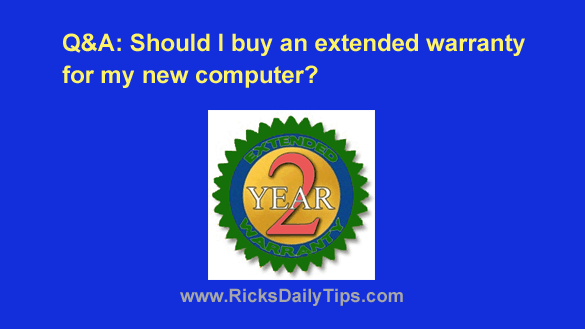 Note: The links in this post are affiliate links.
Note: The links in this post are affiliate links. As you probably know, Facebook is a haven for crooks and scammers due to its massive 2+ billion world-wide user base.
As you probably know, Facebook is a haven for crooks and scammers due to its massive 2+ billion world-wide user base. Question from Helen:
Question from Helen: The native Windows Task Manager has long been the go-to utility when we need to see which programs are running on our PC or kill a “hung” process.
The native Windows Task Manager has long been the go-to utility when we need to see which programs are running on our PC or kill a “hung” process.