 Want to get my easy to follow Tech Tips in your email?
Want to get my easy to follow Tech Tips in your email?
Sign up for my daily Rick’s Tech Tips Newsletter!
If you’re like most folks you probably don’t spend a lot of time thinking about what will happen after you pass away.
After all, that isn’t the most pleasant of topics.
But taking a few minutes to prepare now can make things a lot easier on your loved ones when that sad day finally arrives.
And arrive it will since no one lives forever.
Chances are you’ve already made a few preparations such a writing a will and purchasing life insurance, but it’s also important to prepare your “digital life” for that fateful day. [Read more…]
 Want to get my easy to follow Tech Tips in your email?
Want to get my easy to follow Tech Tips in your email?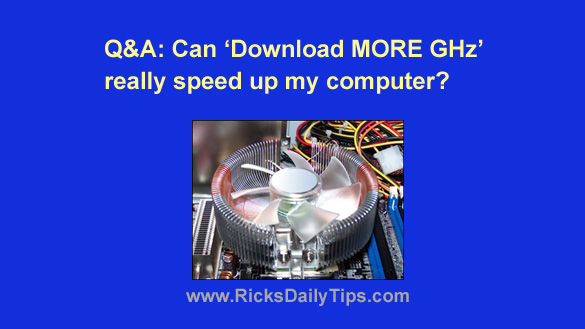

 Want to get my easy to follow Tech Tips in your email?
Want to get my easy to follow Tech Tips in your email?