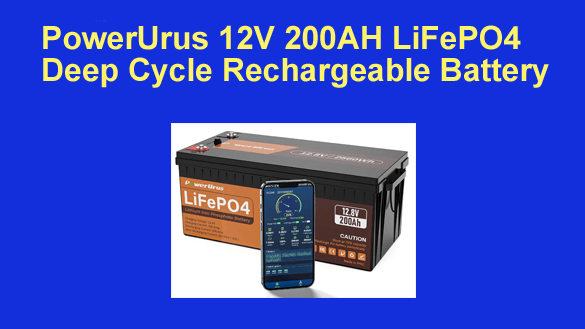As you probably know, responding to a fraudulent phishing email is an easy way to fall victim to a hacker and have your important online account(s) compromised.
The latest recurring phishing scheme to start making the rounds again is targeting AT&T customers.
Although the wording of the fraudulent emails vary a bit, they all warn you that if you don’t click the link in the email and “update your mailbox” your AT&T email account will be closed.
Here’s an example of what you need to be on the lookout for: [Read more…]
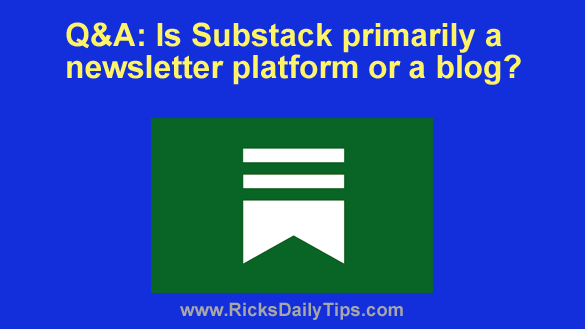 Question from Michael:
Question from Michael: Have you ever been reading something on the Internet and encountered a word or phrase you wanted to learn more about?
Have you ever been reading something on the Internet and encountered a word or phrase you wanted to learn more about?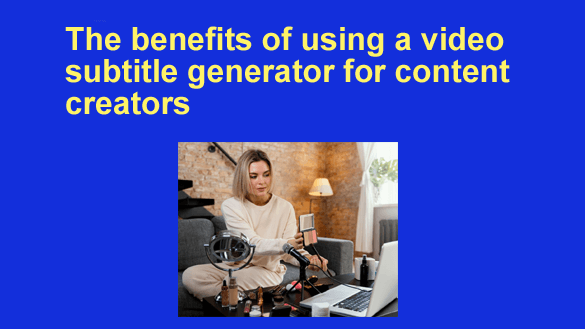 In the fast-paced digital age, content creators are continually seeking innovative ways to enhance their videos, expand their reach, and engage a broader audience.
In the fast-paced digital age, content creators are continually seeking innovative ways to enhance their videos, expand their reach, and engage a broader audience.