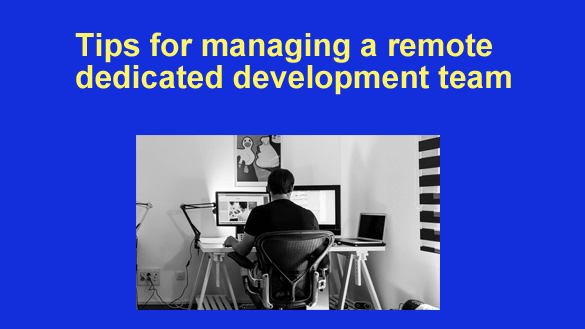 Managing a remote development team can be challenging, especially for those new to this type of completely remote or hybrid workplace arrangement.
Managing a remote development team can be challenging, especially for those new to this type of completely remote or hybrid workplace arrangement.
However, with the right strategies and tools, it is possible to build a productive and efficient team that delivers high-quality results. In this article, we will share tips to help you successfully manage a remote dedicated development team. [Read more…]
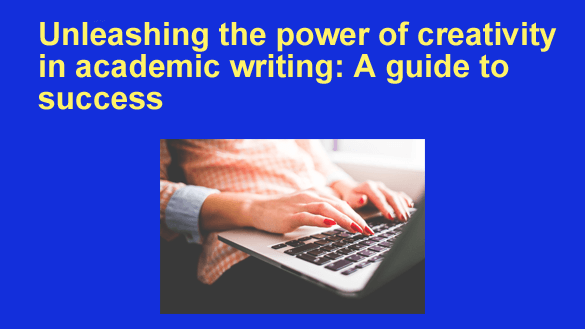 Creativity is often overlooked in the realm of academic writing, where the focus tends to be on structure, research, and analytical rigor. However, incorporating creativity into the writing process can significantly enhance the quality and impact of academic work.
Creativity is often overlooked in the realm of academic writing, where the focus tends to be on structure, research, and analytical rigor. However, incorporating creativity into the writing process can significantly enhance the quality and impact of academic work. In today’s rapidly evolving workplace environment, technology has become an essential tool for improving worker safety.
In today’s rapidly evolving workplace environment, technology has become an essential tool for improving worker safety.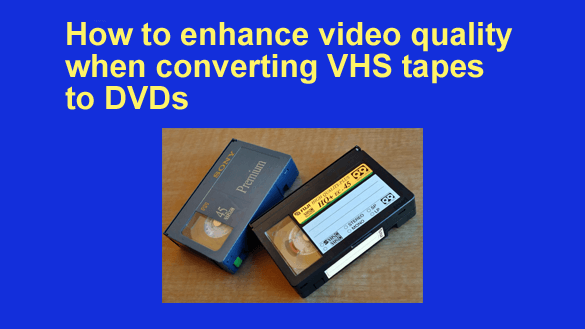 Many of us have cherished memories stored on VHS tapes, capturing moments like family gatherings, weddings, and childhood milestones. However, VHS tapes are not immune to the effects of time. As they age, they can degrade and become unplayable.
Many of us have cherished memories stored on VHS tapes, capturing moments like family gatherings, weddings, and childhood milestones. However, VHS tapes are not immune to the effects of time. As they age, they can degrade and become unplayable. Team collaboration is critical for business success, innovation, and productivity, but the office environment also plays a pivotal role.
Team collaboration is critical for business success, innovation, and productivity, but the office environment also plays a pivotal role.