Rick’s Tech Tips Newsletter
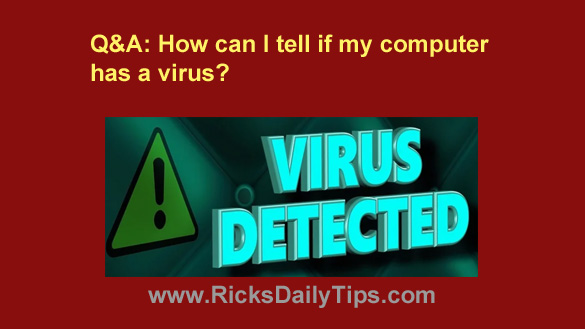 Question from Geneva: I keep reading about all the computer viruses going around and how they can cause you a bunch of problems.
Question from Geneva: I keep reading about all the computer viruses going around and how they can cause you a bunch of problems.
I’m a complete dummy when it comes to this stuff, Rick. How can I find out if my computer is infected?
Rick’s answer:That’s a great question Geneva, and I seriously doubt that you’re a dummy.
Hackers are creating more sophisticated viruses and many of them cannot be detected simply by constantly looking for strange behaviors in your PC.
The only way to know for sure whether your PC has a virus or some other form of malware is to run a thorough series of scans with multiple trusted anti-malware engines.
But that being said, there are other forms of malware in addition to viruses and trojans that cause problems with your system that are easy to recognize.
In fact, you can be virtually certain that your PC is infected with one or more types of malware if it exhibits one or more of the following symptoms:
1 – Your computer is slow to shut down or boot up into Windows.
2 – It won’t shut down at all without pressing and holding the power button.
3 – You have all kinds of pop-ups and browser windows opening all by themselves at random times.
4 – You notice that your web browser has one or more toolbars that you don’t remember installing.
5 – Your web browser’s default search provider and/or start page have changed all on their own.
6 – You’re unable to load certain websites and/or your browser is redirected to websites that you have no desire to visit.
7 – You get a warning that you need to update your antivirus software, but it comes from a “security” program that you never installed on your PC.
8 – You receive a notice that Microsoft or some “security” company has detected malware on your computer and you need to call them or visit their website and pay them to remove it for you. This notice itself is malware.
Important: As explained in this post, neither Microsoft nor Apple will ever call you or send you an email stating that your PC has a virus. They just won’t.
9 – You receive a message that your drivers are out of date and you need to use a third-party app to update them (and pay some company for the privilege of using it).
Important: You should never have to pay for driver updates, and if someone asks you to they’re probably trying to scam you. Read this post for more information on that.
10 – Your computer hangs up and becomes unresponsive at random times.
11 – Programs run so slowly that you dread using your computer.
12 – The system operates so erratically that you have trouble typing or using the mouse.
13 – Your computer’s fans run constantly at breakneck speed (you can actually hear the fans running faster than usual).
If your computer exhibits any of the symptoms mentioned above, it’s probably infected with some combination of viruses, trojans, adware, spyware and PUPs (Potentially Unwanted Programs).
And truth be told, there’s a good chance your system is infected with most or all of them.
If you suspect that your PC is infected, I recommend taking one of these courses of action:
1 – Follow the steps in this post to completely remove any malware that’s on your computer. This is likely to be the most effective way to handle your PC’s malware infections.
2 – Perform a System Restore using a Restore Point that was created at a time when you believe your computer was malware-free.
Just be aware that this can be a hit or miss proposition since your PC could have been infected with undetected malware long before you noticed any symptoms.
3 – Restore your system’s software configuration back to it’s factory state, then re-install all Windows updates and your programs.
Note: This will definitely wipe out any malware on the system but it will also wipe out all of your files, system settings, browser bookmarks and installed programs.
Therefore, you should only do this AFTER you have all of your user-created data files backed up and stored in a safe place.
4 – Back up your user-created files and then reset your Windows 10 installation by following the steps listed here (Windows 10) or here (Windows 11).
That’s all there is to it, Geneva.
Just remember that while other forms of malware typically cause issues that are easy to detect while you’re using your PC, many viruses and trojans do not. That’s why I recommend running an updated anti-virus program at all times.