 If your PC is running Windows 8, there is a free update to Windows 8.1 waiting for you in the Windows Store. And if ever there was a free update worth installing, in my opinion, this is it!
If your PC is running Windows 8, there is a free update to Windows 8.1 waiting for you in the Windows Store. And if ever there was a free update worth installing, in my opinion, this is it!
Some users have trouble installing the Windows 8.1 update however, and most of the time it’s because their Windows 8 installation is either infected with malware or not completely up-to-date.
With that in mind, here is my simple step-by-step guide to installing the free Windows 8.1 update: [Read more…]
 A while back I wrote
A while back I wrote 
 Question from Jules P:
Question from Jules P: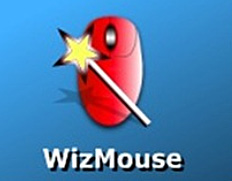 You might have noticed that when you have two or more windows open at once, in order to scroll the contents of an inactive window you have to first click it to make it the active window. This can be quite annoying if all you want to do in that window is scroll the contents up or down a bit.
You might have noticed that when you have two or more windows open at once, in order to scroll the contents of an inactive window you have to first click it to make it the active window. This can be quite annoying if all you want to do in that window is scroll the contents up or down a bit.