 Note: The links in this post are affiliate links.
Note: The links in this post are affiliate links.
As you probably know, Windows 11 has been out for a while now and it’s quickly gaining traction in the marketplace.
But here’s a little secret…
Windows 10 is still very much alive and well.
Your daily dose of practical, easy to follow tech tips!
Posted on
 Note: The links in this post are affiliate links.
Note: The links in this post are affiliate links.
As you probably know, Windows 11 has been out for a while now and it’s quickly gaining traction in the marketplace.
But here’s a little secret…
Windows 10 is still very much alive and well.
Posted on
 Hackers and scammers are having a bumper year in 2023, and phishing scams are becoming the driving force behind the tidal wave of cybercrime that is fooling even IT professionals.
Hackers and scammers are having a bumper year in 2023, and phishing scams are becoming the driving force behind the tidal wave of cybercrime that is fooling even IT professionals.
Phishing scammers use a range of techniques to steal people’s credit card details and passwords, and victims end up losing their money and social standing or getting a malware infestation.
VPNs have recently become a must-have for people to stay private on the internet. But how effective is a VPN to protect you from phishing? [Read more…]
Posted on
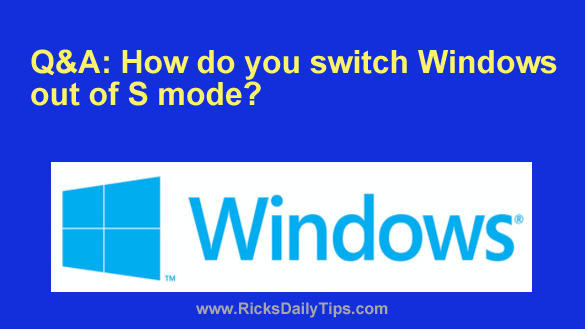 Question from Karla: I bought a closeout Acer laptop a couple of months ago and I didn’t realize it had Windows 10 S on it. I didn’t even know there was such a thing.
Question from Karla: I bought a closeout Acer laptop a couple of months ago and I didn’t realize it had Windows 10 S on it. I didn’t even know there was such a thing.
I just found out that some of the software I really need to run won’t work with Windows 10 S. It needs Windows 10 Home instead.
I’d just return the laptop and get a different one but it was a closeout and I can’t return it.
I heard that you can convert Windows 10 S to Windows 10 Home for free but I don’t know how to do it. Can you tell me? [Read more…]
Posted on
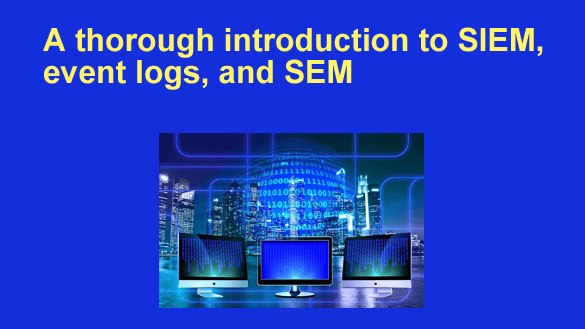 Security Incident and Event Management (SIEM) is the process of detecting, monitoring, logging, and analyzing security events or incidents in an IT environment in real-time.
Security Incident and Event Management (SIEM) is the process of detecting, monitoring, logging, and analyzing security events or incidents in an IT environment in real-time.
A quality SIEM managed service provider provides a comprehensive and centralized view of the security scenario of the IT infrastructure. [Read more…]
Posted on
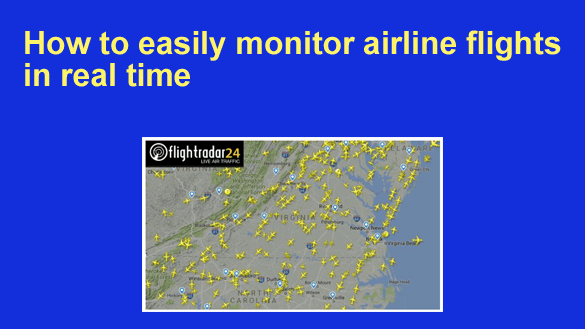 Have you ever watched an airliner fly over your house and wonder where it came from and where it was headed?
Have you ever watched an airliner fly over your house and wonder where it came from and where it was headed?
Or perhaps you’ve waited in an airport terminal on pins and needles for what seemed like an eternity because the flight your loved one was on was long overdue?
Well, now you can visit an amazing website called FlightRadar24 and monitor many passenger flights in real time as you literally watch the planes “fly” across the map on their way to their destinations!
Monitoring a particular flight is easy. Just follow the steps below: [Read more…]