 Microsoft Windows shares it’s processing time (CPU cycles) with every program that’s running, including the programs that are running in the background. This makes the program you’re actually using at the time run slower than it really has to.
Microsoft Windows shares it’s processing time (CPU cycles) with every program that’s running, including the programs that are running in the background. This makes the program you’re actually using at the time run slower than it really has to.
A free utility called TopWinPrio allocates extra CPU cycles to whichever program is currently active while reducing the number of CPU cycles allocated to those running in the background. This makes the active program run faster. [Read more…]
 Chances are you use the Windows Task Switcher utility by pressing Alt+Tab in order to scroll through a series of thumbnails representing all the open windows, then switch to a different task.
Chances are you use the Windows Task Switcher utility by pressing Alt+Tab in order to scroll through a series of thumbnails representing all the open windows, then switch to a different task.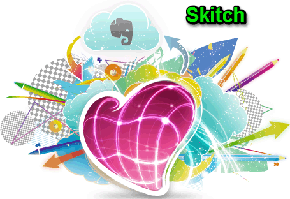 Like many of you, I have used the Windows Snipping Tool to capture screenshots for quite some time, and I must say that it does what it’s supposed to do extremely well.
Like many of you, I have used the Windows Snipping Tool to capture screenshots for quite some time, and I must say that it does what it’s supposed to do extremely well. If you’ve been reading this blog for a while you might remember
If you’ve been reading this blog for a while you might remember