 If you’re like me, you typically have several windows open on your computer screen at once. If so, you might find it difficult to focus all of your attention just on the window that is currently active.
If you’re like me, you typically have several windows open on your computer screen at once. If so, you might find it difficult to focus all of your attention just on the window that is currently active.
A nifty free download called Le Dimmer helps keep the active window in focus by dimming all the other open windows while leaving the active window and the taskbar in clear view.
Le Dimmer is a small, portable utility that doesn’t require installation and won’t slow down your PC. It works with all versions of Windows from XP to Windows 8. I’ve been using it for a while now, and I really like it.
Here is a screenshot of Le Dimmer in action. Notice how your attention is immediately drawn to the active window. [Read more…]
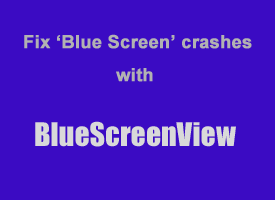
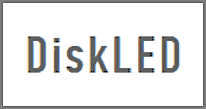 Back in the golden age of personal computers virtually every PC had a Light Emitting Diode (aka LED) that would light up and flash every time a program accessed the hard drive. But many modern PCs don’t have a hard drive activity light.
Back in the golden age of personal computers virtually every PC had a Light Emitting Diode (aka LED) that would light up and flash every time a program accessed the hard drive. But many modern PCs don’t have a hard drive activity light. 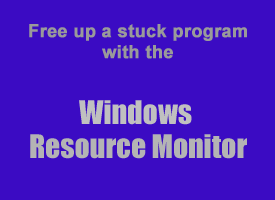 It happens to all of us on occasion: the dreaded hung program. After spending the better part of an hour typing in a long text document or editing an important photo, the program window freezes and we get the infuriating “Not Responding” error message.
It happens to all of us on occasion: the dreaded hung program. After spending the better part of an hour typing in a long text document or editing an important photo, the program window freezes and we get the infuriating “Not Responding” error message. Question from Eric:
Question from Eric: