 If you’re like me, you typically have several windows open on your computer screen at once. If so, you might find it difficult to focus all of your attention just on the window that is currently active.
If you’re like me, you typically have several windows open on your computer screen at once. If so, you might find it difficult to focus all of your attention just on the window that is currently active.
A nifty free download called Le Dimmer helps keep the active window in focus by dimming all the other open windows while leaving the active window and the taskbar in clear view.
Le Dimmer is a small, portable utility that doesn’t require installation and won’t slow down your PC. It works with all versions of Windows from XP to Windows 8. I’ve been using it for a while now, and I really like it.
Here is a screenshot of Le Dimmer in action. Notice how your attention is immediately drawn to the active window.
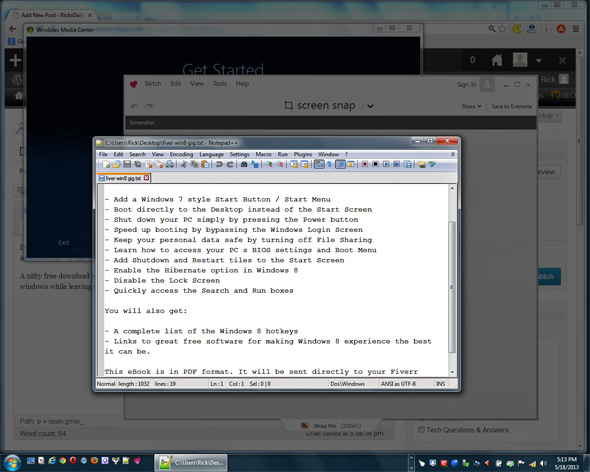
Using Le Dimmer is easy:
1 – Download the zipped folder from this page to your Desktop.
2 – Right-click on the zipped folder, click Extract All, then click Extract.
3 – Open the Le Dimmer folder and double-click on the LeDimmer.exe file.
Once Le Dimmer is active, you’ll see a little icon that resembles a light bulb in the Notifications area at the bottom right corner of the screen. Right-click on this icon if you ever need to stop the Le Dimmer utility from running. Again, here is a screenshot:
![]()
If you’d like to have Le Dimmer load automatically when Windows boots up, simply copy the LeDimmer.exe file into the Startup folder.