Want to get my easy to follow Tech Tips in your email?
Sign up for my daily Rick’s Tech Tips Newsletter!
Windows’ native “Uninstall a program” utility is an extremely inefficient and cumbersome tool for removing programs from your machine.
In addition to being slow to display a list of installed applications and remove the ones selected, the removal process sometimes fails and almost always leaves behind traces of uninstalled programs which clutter up the Windows registry and slow your system down.
As luck would have it, there are several excellent third-party alternatives to Windows’ Uninstaller utility. [Read more…]

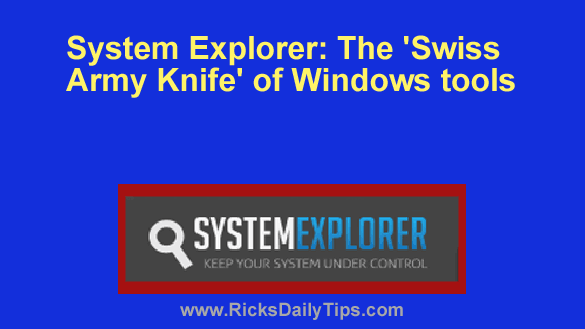 I love writing about great free software that makes using computers, tablets and smart phones easier to use, more secure and more user friendly.
I love writing about great free software that makes using computers, tablets and smart phones easier to use, more secure and more user friendly.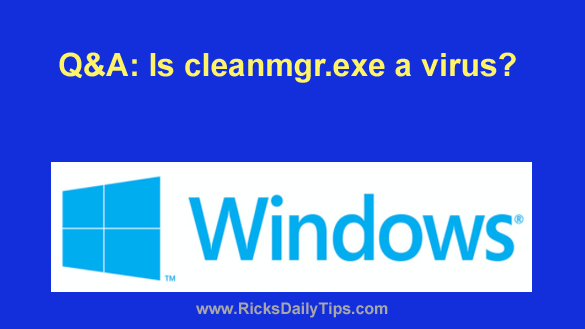 Question from Melinda:
Question from Melinda: The native Windows Task Manager has long been the go-to utility when we need to see which programs are running on our PC or kill a “hung” process.
The native Windows Task Manager has long been the go-to utility when we need to see which programs are running on our PC or kill a “hung” process.