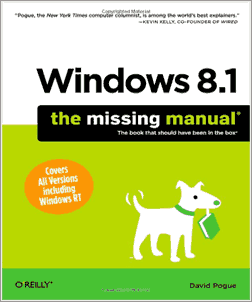 Most everyone knows that the Internet is an awesome resource that’s filled with information on virtually every topic known to man, but sometimes there’s just no substitute for a good old-fashioned printed book.
Most everyone knows that the Internet is an awesome resource that’s filled with information on virtually every topic known to man, but sometimes there’s just no substitute for a good old-fashioned printed book.
Although most of my research is done online nowadays, I still keep a small library of physical books on hand. And one book that has been a great help to me is Windows 8.1: The Missing Manual.
There was a time when every software program you purchased came with a printed manual, and that included MS-DOS and Windows. You not only got a disk, but a book explaining how to use the software as well. [Read more…]
 Windows 8.1 is a huge improvement over Windows 8 because it fixes a number of the most despised “changes” that Microsoft made to the newly-designed Windows interface.
Windows 8.1 is a huge improvement over Windows 8 because it fixes a number of the most despised “changes” that Microsoft made to the newly-designed Windows interface. In Windows 7 (and earlier versions of Windows) it was easy to see which programs were running and access all the active notification icons. All you had to do was glance at the Task Bar.
In Windows 7 (and earlier versions of Windows) it was easy to see which programs were running and access all the active notification icons. All you had to do was glance at the Task Bar.