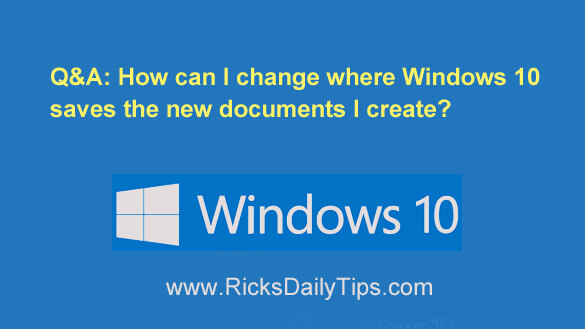 Question from Paul: I recently discovered that the C: drive in my Windows 10 computer is almost full so I installed a second hard drive.
Question from Paul: I recently discovered that the C: drive in my Windows 10 computer is almost full so I installed a second hard drive.
Everything works fine but when I create a new document Windows still tries to save it to the C: drive. And since that drive is full it can’t save it.
I have to manually choose the E: drive (the new hard drive) every time I try to save a new document.
How can I change it so Windows will automatically store the new files I create on the E: drive instead of the C: drive? [Read more…]
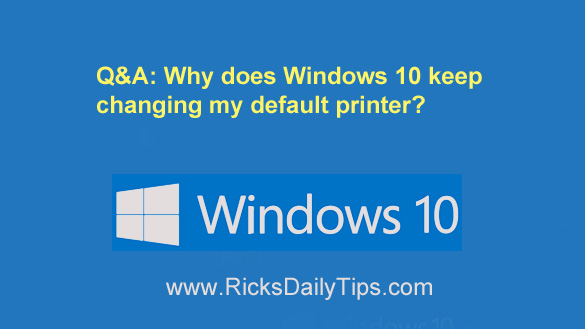 Question from Darren:
Question from Darren: As you probably know by now, Windows 10 is a nightmare when it comes to privacy.
As you probably know by now, Windows 10 is a nightmare when it comes to privacy.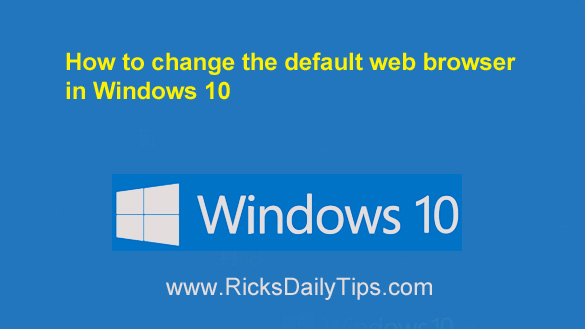 If you’re new to Windows 10 you might have noticed that your current default web browser is Microsoft Edge.
If you’re new to Windows 10 you might have noticed that your current default web browser is Microsoft Edge. Question from Marge:
Question from Marge: