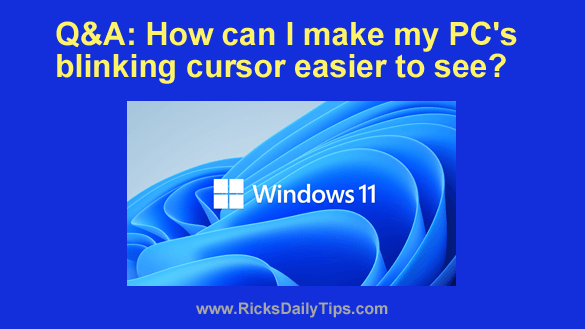
Want to get my easy to follow Tech Tips in your email?
Sign up for my daily Rick’s Tech Tips Newsletter!
Question from Oliver: I just replaced my old desktop computer with a brand new Dell laptop with Windows 11.
I like the new computer ok, but I’m having one problem that I hope you can help me solve.
Whenever I’m typing something on my computer I have a hard time seeing the text cursor. Even worse, I also have trouble seeing the mouse pointer.
Sadly, my eyes just aren’t what they used to be. I guess that just goes with the territory when you’re in your 70’s. [Read more…]
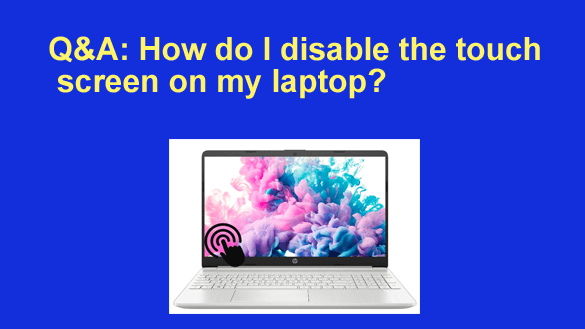 Question from Rhonda:
Question from Rhonda: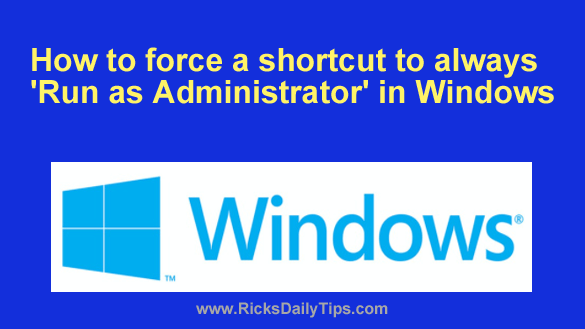 One of the things I like most about Microsoft Windows is the ability to create shortcuts on the Windows Desktop that simplify the execution of common tasks.
One of the things I like most about Microsoft Windows is the ability to create shortcuts on the Windows Desktop that simplify the execution of common tasks.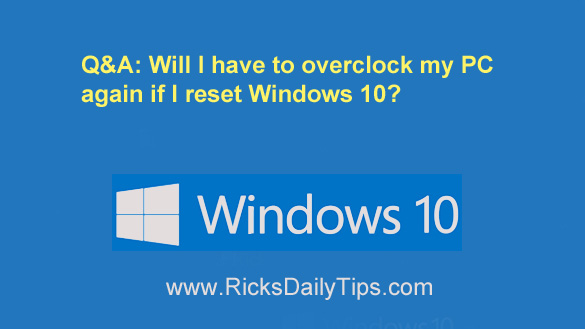 Question from Brandon:
Question from Brandon: As you probably know, Microsoft has released a lot of buggy Windows Updates in recent years.
As you probably know, Microsoft has released a lot of buggy Windows Updates in recent years.