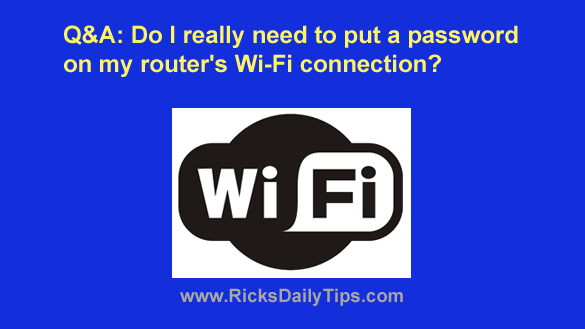 Want to get my easy to follow Tech Tips in your email?
Want to get my easy to follow Tech Tips in your email?
Sign up for my daily Rick’s Tech Tips Newsletter!
Question from Deborah: I’ve been using my wireless router without a password on the WiFi connection for some time.
My boyfriend told me I need to put a password on the WiFi connection but I don’t think it’s necessary because I don’t have any neighbors living close by to piggyback off of it.
I like being able to let guests connect to my network without having to hassle with a password.
Do you think it’s ok if I leave it without a password? [Read more…]

 If you’ve been using the Internet for a while, chances are you’ve had trouble getting your computer or a mobile device to make or keep a working Internet connection at some point in the past.
If you’ve been using the Internet for a while, chances are you’ve had trouble getting your computer or a mobile device to make or keep a working Internet connection at some point in the past.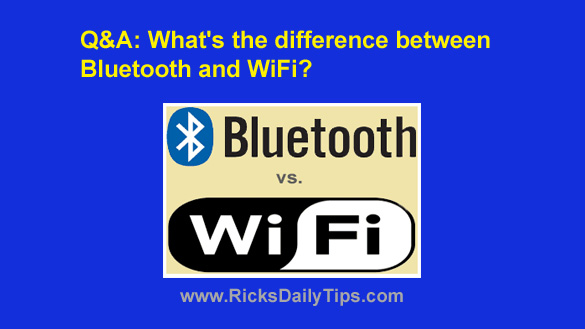 Question from Marvin:
Question from Marvin: Question from Natasha:
Question from Natasha: