
As you probably know, malware infections can cause all kinds of strange problems on Windows PCs.
That’s why if your computer starts acting strange all of a sudden it could very well be infected with a virus or some other form of malware.
Most malware infections can be removed by running a thorough series of scans with the free tools mentioned in this post, but there are some strains of malware that might need to be removed by an experienced computer tech.
I recommend that you always run your own malware scans (if it’s possible to do so) before you take your PC to a repair shop for ANY type of service or repair, even if you don’t believe the issue is malware-related.
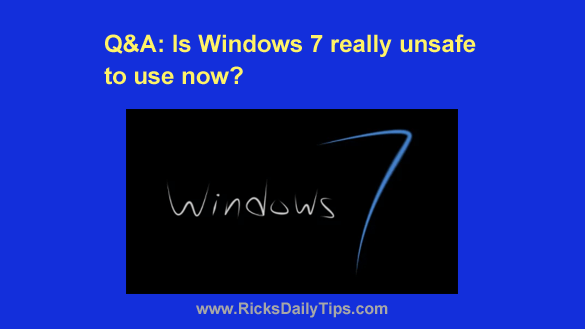 Question from Luisa:
Question from Luisa: If you use Facebook you’re probably used to receiving cute and funny videos in instant messages (IMs).
If you use Facebook you’re probably used to receiving cute and funny videos in instant messages (IMs). Do you ever receive files in your email inbox that you’re pretty sure are legit, but you’re still leery about opening them?
Do you ever receive files in your email inbox that you’re pretty sure are legit, but you’re still leery about opening them? Question from Kendra:
Question from Kendra: