 As you probably know, the Internet is home to a lot of scammy and fraudulent websites.
As you probably know, the Internet is home to a lot of scammy and fraudulent websites.
Truth be told, the percentage of “bad” sites is actually fairly low compared to the number of legitimate sites.
The problem is there are literally billions of websites on the Internet, and that means even though just a small percentage of them are “bad”, that percentage still amounts to a LOT of scam/fraudulent websites.
 I’m often asked to remove viruses and other forms of malware from ailing computers, and many of those machines are running two or more antivirus programs at once.
I’m often asked to remove viruses and other forms of malware from ailing computers, and many of those machines are running two or more antivirus programs at once. Rick’s Tech Tips Newsletter
Rick’s Tech Tips Newsletter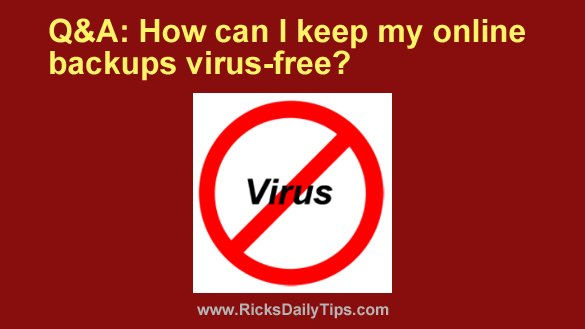 Question
Question 