 Want to get my easy to follow Tech Tips in your email?
Want to get my easy to follow Tech Tips in your email?
Sign up for my daily Rick’s Tech Tips Newsletter!
Has your computer started acting weird all of a sudden? For example…
Do web pages take forever to load?
Are you getting irritating pop-ups on a regular basis?
Does your browser load strange pages that you didn’t intentionally visit?
Has your home page or default search engine been mysteriously changed without your permission?
If you answered yes to one or more of the above questions, your PC is probably infected with malware. [Read more…]
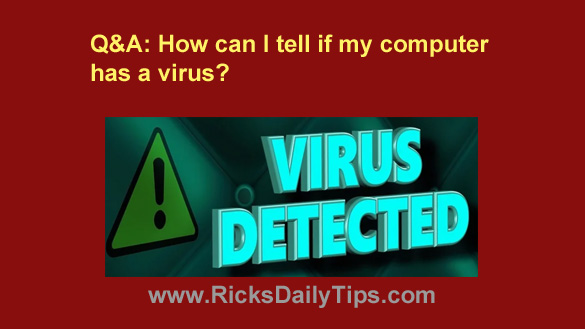
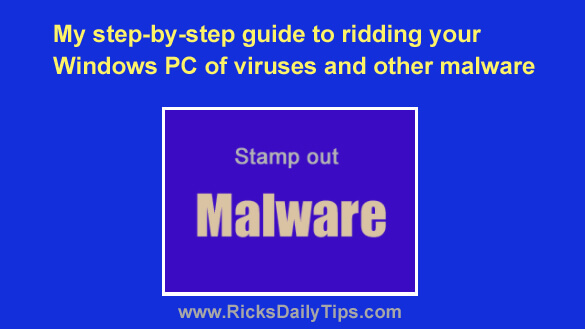 Adware, viruses, trojans, spyware, ransomware and rootkits are everywhere these days, and keeping our PCs free of malware is a constant struggle.
Adware, viruses, trojans, spyware, ransomware and rootkits are everywhere these days, and keeping our PCs free of malware is a constant struggle. If you’ve started noticing a lot of unusual and intrusive activity on your Mac, chances are you’ve fallen victim to some type of malware.
If you’ve started noticing a lot of unusual and intrusive activity on your Mac, chances are you’ve fallen victim to some type of malware. It’s a well-known fact that the online world is riddled with malware these days.
It’s a well-known fact that the online world is riddled with malware these days.