Note: The links in this post are affiliate links.
Question from David: I recently bought a refurbished Dell desktop computer that came with 8GB of RAM installed. I want to double that to 16GB.
I ran the “Crucial System Scanner” you mentioned in this post and it said the machine can use up to 64GB of DDR4-2133 RAM.
I found an 8GB DDR4-2133 RAM stick on Ebay for less than half of what Crucial is selling them for so I bought it. I received the new RAM just 3 days after I ordered it but it won’t fit into one of the empty RAM sockets on the computer.
Do you think the problem is an error in the info I got from the System Scanner? [Read more…]
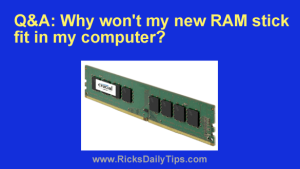
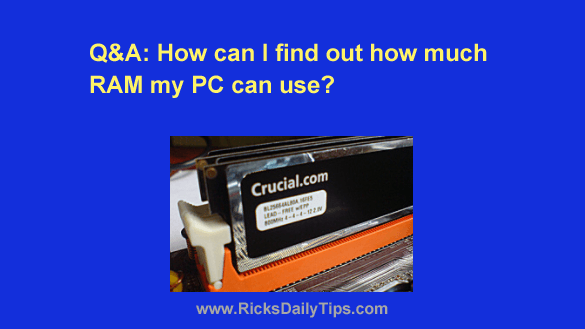 Question from Gene:
Question from Gene: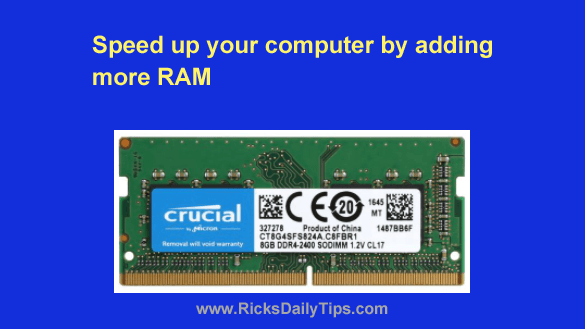
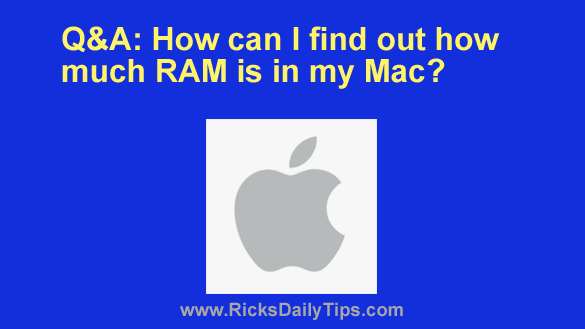 Question from Randy:
Question from Randy: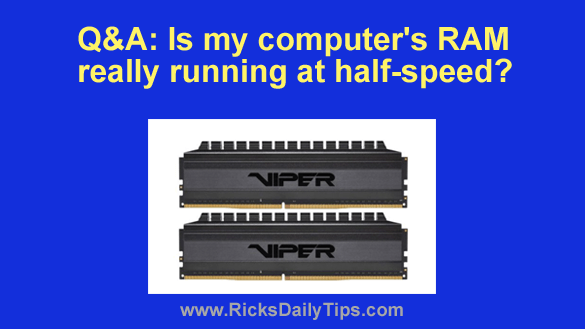 Question from Jimmy:
Question from Jimmy: