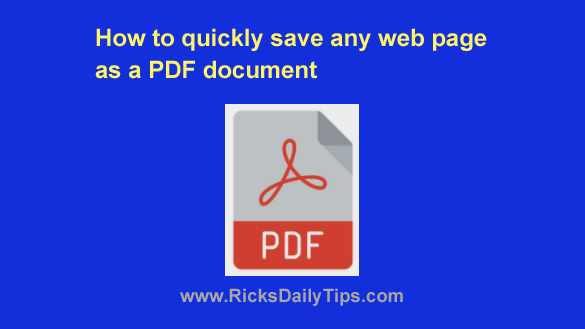 Modern web browsers are amazing pieces of software.
Modern web browsers are amazing pieces of software.
They literally bring the Internet to life by allowing us to view and Interact with virtually every website that resides on the Internet today.
Add-Ons and Extensions provide browsers with even more functionality, but one of the handiest things you can do with your browser doesn’t require any extensions or add-ons at all!
With just a few clicks of your mouse you can quickly save the current web page right to your computer as a PDF file.
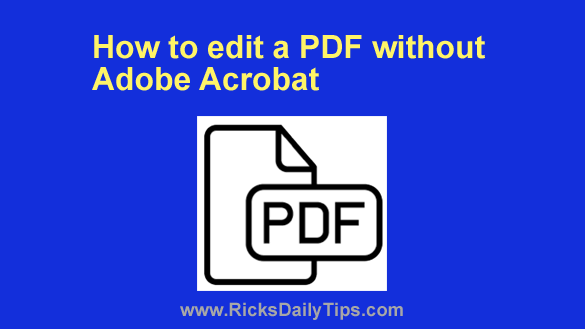 Adobe Acrobat is a paid PDF editor that’s extremely popular. But, at a cost of a $156 yearly subscription, it’s perhaps not worth the investment if you’re on a budget or just don’t need a PDF editor in your daily life.
Adobe Acrobat is a paid PDF editor that’s extremely popular. But, at a cost of a $156 yearly subscription, it’s perhaps not worth the investment if you’re on a budget or just don’t need a PDF editor in your daily life. You probably know how to print important emails to create a hard copy record of the correspondence, but here’s something you might not know…
You probably know how to print important emails to create a hard copy record of the correspondence, but here’s something you might not know… Question from Barry:
Question from Barry: Wondershare PDFelement
Wondershare PDFelement