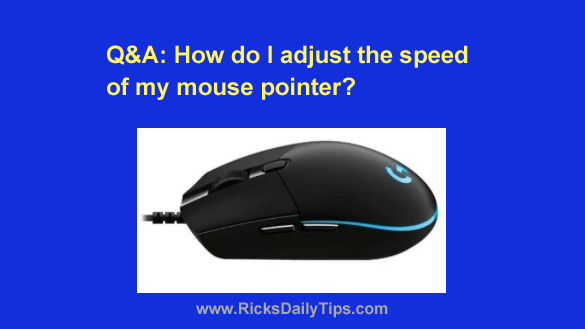 Question from Rhonda: It seems the mouse speed on my Windows computer needs to be adjusted.
Question from Rhonda: It seems the mouse speed on my Windows computer needs to be adjusted.
It seems like it’s too slow or something.
I seem to remember long ago someone telling me this could be done. Is this possible?
Rick’s answer: [Read more…]
Your daily dose of practical, easy to follow tech tips!
Posted on
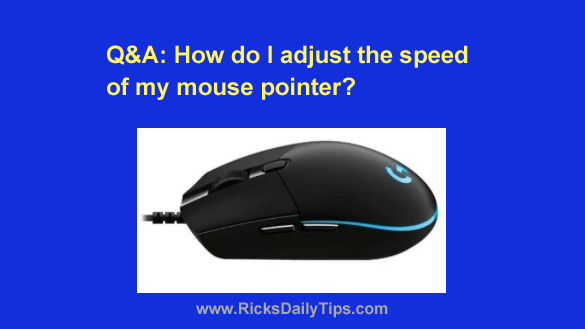 Question from Rhonda: It seems the mouse speed on my Windows computer needs to be adjusted.
Question from Rhonda: It seems the mouse speed on my Windows computer needs to be adjusted.
It seems like it’s too slow or something.
I seem to remember long ago someone telling me this could be done. Is this possible?
Rick’s answer: [Read more…]
Posted on
Rick’s Tech Tips Newsletter
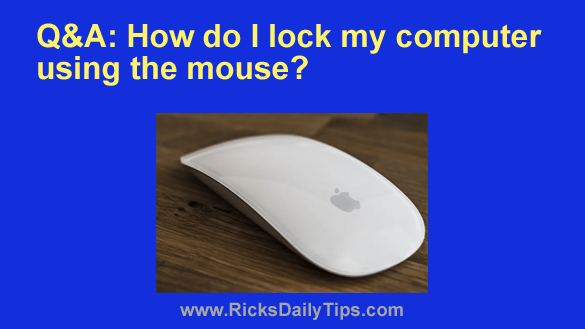 Question from Earl: I hope you don’t mind but I need help with something about Windows.
Question from Earl: I hope you don’t mind but I need help with something about Windows.
I’m 78 years old and my fingers are stiff and in almost constant pain from arthritis.
I can use a mouse fairly well but I have a hard time using a keyboard.
I know how to lock my computer using a keyboard shortcut but is there any way to do it using the mouse instead? That would be a big help to me if it’s possible. [Read more…]
Posted on
 If you’re like me you probably want many of the links you click to open in a new browser tab.
If you’re like me you probably want many of the links you click to open in a new browser tab.
Most people do this in one of two ways:
1 – Hold down the Ctrl key while clicking the link.
or…
2 – Right-click on the link, then click on Open link in new tab.
Both of those methods work great in the browsers that support them, but there’s an even better way to get a link to open in a new tab… [Read more…]
Posted on
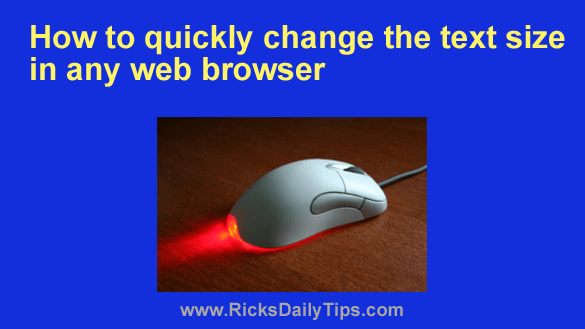 Have you ever visited a web page that was difficult to read because the text was either too small or too large?
Have you ever visited a web page that was difficult to read because the text was either too small or too large?
Most of us have, and it can be rather frustrating.
If you have a “wheel” mouse (and you really should get one if you don’t!) it’s extremely easy to change the text size to a more easily readable size. Here’s how: [Read more…]
Posted on

Click here to sign up for my free Rick’s Tech Tips Newsletter!
Note: The links in this post are affiliate links.
Question from Lindsey F.: Hi Rick. I’m hoping you can give me a recommendation for a really good mouse that doesn’t cost an arm and a leg.
When I bought my first computer I was told to always use a really good mouse.
I was also told that I needed to stay away from cheap ones because they don’t last very long and you end up spending more money in the long run.
Long story short, I’ve bought 3 mice in the last 5 years and none of them lasted very long at all. The last one I bought cost me over $70 and it only lasted about a year!
Can you recommend a really good mouse that costs less that $30? I don’t need a bunch of bells and whistles, just a mouse that works well and won’t stop working after just a few months.
Rick’s answer: [Read more…]